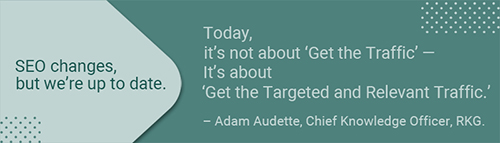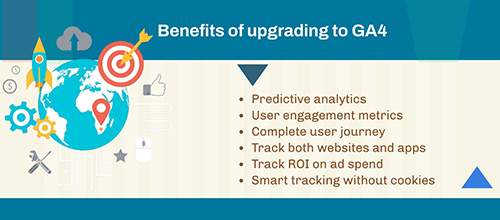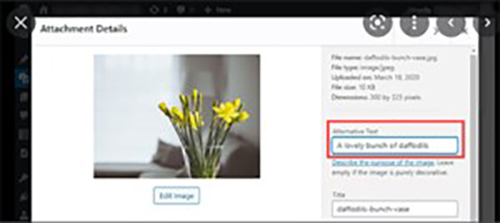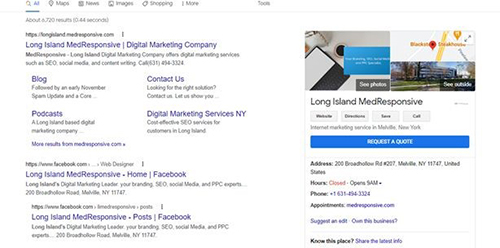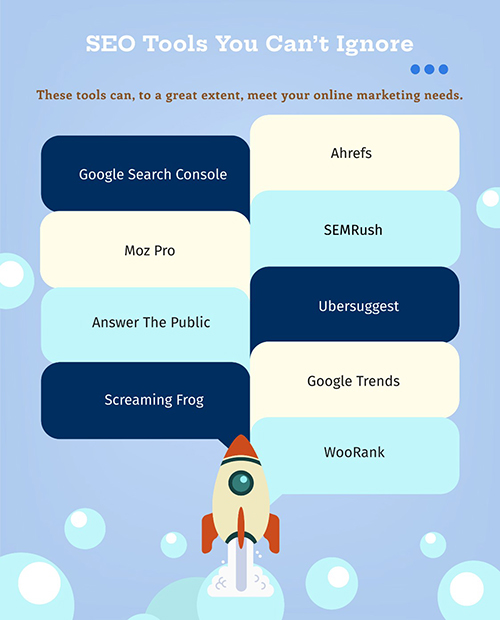Need a complete SEO checklist for 2022?
Our SEO checklist covers all areas of SEO including SEO basics, technical SEO, on-page SEO checklist, keyword research, Off-Page SEO, and Local SEO.
Check out our step-by-step SEO checklist best practices and techniques for 2022!
Complete Step-by-Step SEO Checklist
- Setup the Google Search Console
Google Search Console (GSC) is one of the most powerful SEO tools that help you monitor, maintain and optimize your website’s organic search presence.
Its tools and reports are designed to
- help measure the website’s search traffic
- monitor web performance and fix any issues
- test and improve your site’s mobile usability
- monitor, test, and track your AMP pages
- analyze site’s impressions, clicks, and position SERP
- submit sitemaps and individual URLs for crawling
- get email alerts when Google identifies issues on your site
The URL Inspection tool provides detailed crawl, index, and serving information about your pages, directly from the Google index.
Every year, Google introduces new tools, analytics, and data to track in Google Search Console.
| Read about Google’s 2021 Update on the Rich Results in Search Console. |
Setting up Google Search Console involves key steps such as-
- Signing in to Search Console using your Google account
- Verification for a Domain PROPERTY
- Verification for a URL-prefix Property
- Select the property type, and enter the URL of your property
- Verify your ownership of the site
- Submit a Sitemap
- Connect Google Analytics to Search Console
- Get Ready for GA4 Analytics
In October 2020, Google introduced Google Analytics 4, the next product in its analytics platform that enables marketers to measure traffic and engagement across their websites and apps. With Google discontinuing Universal Analytics from July 2023, GA4 will be the only option for tracking.
| Read in detail The Benefits of Upgrading to Google Analytics 4 (GA4). |
How to Upgrade to GA4?
Those already having a Universal Analytics property can consider these steps
- In the ‘Property’ column, choose ‘GA4 Setup Assistant’ at the top of the column
- Click ‘Get Started’ under the option to ‘Create a New GA4 Property’
- If your site uses the gtag.js, tag, use the option to Enable data collection using your existing tags.
- Select ‘Create Property’ to continue
- Choose ‘See Your GA4 Property’ button to view your new property
- Select ‘Tag Installation’ under ‘Collection’
- Under the ‘Web Stream Details’ window, find the Measurement ID
- In the Google Tag Manager, create a new tag for your GA4 property
- Under ‘Tag Configuration’, choose ‘Google Analytics: GA4 Configuration’
- Paste the Measurement ID in the new GA4 tag configuration
- Under ‘Triggering’, choose ‘All Pages’ as the trigger
- Click ‘Save’ on the top right corner to save the tag
- Choose ‘Preview’ on the top right corner of the window
- Enter the URL of your website and click ‘Connect’ to preview your website.
- Install Yoast SEO (for WordPress Users)
Plugins can improve the functionality of your website in various ways. Yoast is the most popular SEO plugin.
Featured in the WordPress plugin directory, Yoast makes it super easy to optimize your WordPress site for search engines.
While Yoast SEO Free contains everything marketers need to manage their SEO, the Yoast SEO Premium plugin and its extensions unlock even more tools and functionality.
- Access the WordPress plugin directory
- Log in to your WordPress website
- On ‘Plugins’, search for ‘Yoast SEO’
- Click the ‘Install Now’ link and then the ‘Activate’ button
| Get to know –Yoast SEO 11.0 and More Efficient Schema Implementation |
- Keyword Research Checklist
Keyword research is still an important SEO strategy.
With keyword research, you can find, analyze and use the phrases that searchers use to look for information on the web.
How Keywords Matter in SEO for Various Brands in 2022
Identify the Right Keywords
Choosing keywords that are too competitive or that offer no real value to your business, is a waste of your time. Use a good tool to discover all the keywords that your website is already ranking for and find suggested keywords that you need to work on to improve your page rankings.
| Here are the –Top 10 Keyword Research Tools for SEO |
Choose Appropriate Long-tail Keywords
Long-tail keywords can make a good amount of traffic from search engines. So, if you are not using them right, you’ll be missing that traffic.
Consider including the keywords in your URL, Meta Description, and all content formats you post. Discover low-competition keywords based on keyword difficulty, search volume, estimated visits, and trends.
| Know the –Types of Keywords and Tips for Keyword Research |
How a SEO Company Ensures Keyword Optimization, a Key Trend in 2022
Technical SEO Checklist
- Focus on Your Page Experience
Page experience refers to the set of signals that measure user’s experience of interacting with a web page on mobile and desktop devices. Page experience signals include Core Web Vitals, mobile-friendliness, HTTPS, and intrusive interstitial guidelines.
- Google’s Core Web Vitals comprise three factors – Largest Contentful Paint (LCP), First Input Delay (FID), and Cumulative Layout Shift (CLS). These metrics can assess the user experience on criteria such as load performance, responsiveness to user input, and layout stability. Consider measuring and monitoring Core Web Vitals using key tools such as – Chrome User Experience Report (CrUX), PageSpeed Insights (PSI), Search Console, Lighthouse, and Web Vitals extension.
- Do a Mobile-friendly test to ensure that your website is mobile responsive.
- Secure your site’s connection with HTTPS.
- Ensure that the content on the page is easily accessible to the user and understand how interstitials can make content less accessible.
To improve page experience, you can implement lazy-loading for non-critical images, optimize image formats for the browser and improve JavaScript performance.
- Look for Crawl Errors
Crawl errors occur when a search engine fails to reach a page on your website. Crawl errors can be divided into two groups – Site errors and URL errors. Site errors such as DNS errors, server errors or robots failure can prevent the search engine bot from accessing your website. URL errors like 404 Not Found errors occur when a search engine bot tries to crawl a specific page of your website.
Make sure that every link on your website leads to an actual page. Also, check whether your sitemap and internal links are up to date. Check for crawl errors regularly and fix them.
| Technical SEO – Some Important Considerations to Meet New Challenges |
- On-page SEO Checklist
On-page optimization helps search engines to understand that your content provides relevant answers to people’s search queries. Optimize your content using a handful of tested on-page SEO techniques.
Title tag optimization is an important element of on-page SEO. Include aneye-catching title for your content and add target keywords in the title tag.
| Listen to our Podcast: The Many Benefits of Optimized Title Tags |
Write a compelling Meta description and include your keyword in it to help with your CTR.Google may highlight the keywords the user searched in the Meta description.
How to Write a Compelling Meta Description
- Use Internal and External Links
While internal links are hyperlinks on one of your web pages to another target page on your site, external link is a hyperlink that directs the reader to a reputable page on a different website. Google Search Console can provide a link report for external links and internal links.
- Often used as a call-to-action, internal links help a viewer stay engaged with your website longer.
- Regularly post new content and link to old ones as well
- Focus on fixing your site’s orphaned pages to earn authority
- Use a rank tracking tool to know the internal links to the pages
- Adding trustworthy, informative external links to your pages will help improve the credibility of your website.
- Use anchor text in the right way and add descriptive keywords
- Open external links in a different tab
- Avoid linking to competing websites
- Fix any duplicate content issues
| How to Avoid Duplicate Content In SEO
Building Backlinks with Infographics to Boost SEO – Top Strategies |
- Image optimization
Images help engage users. Optimizing images refers to creating and delivering high-quality images in the right format, size, and resolution to increase user engagement.
- Resize images to meet the right resolution and larger dimensions
- Compress the images to improve site navigation
- Use ALT tags to help readers and search engines understand the purpose of the image
-
- Choose the right WordPress plug-ins for image optimization
| Best SEO Image Optimization Tips for Your Business |
-
- Off-page SEO Checklist
Optimizing your off-site presence lets search engine algorithms know that your website deserves a higher ranking in the search results than other websites.
Use tools such as – Google Search Console, Moz Link Explorer, or Ahrefs Backlink Checker.
- Assess your backlink profile
- Evaluate your competitor’s backlink profiles
- Fix any 404 errors or broken links
- Stay active on social media and post content regularly
- Optimize Google My Business (GMB) profiles
- Provide informative content
| Why Optimize Off-site Content? |
-
- Local SEO
Focus on a good local search strategy to reach your local customers.
| Google Rolls Out New Features for Local Search Optimization |
Local customers are your assets.
- Enhance your local search campaigns
- Focus on strategies such as – geolocation and mapping-based tools (Google My Business listings and Google Maps)
- Use Schema structured data markup to help search engines quickly identify your business
- Check whether your Google My Business profile is complete
- Optimize title tags and meta descriptions with localized keywords
- Offer location-specific content
- Use local citations and listings
| Check out some –Common Local SEO Mistakes to Avoid |
This is not the end. However, this is the ultimate seo checklist on how to improve your SEO in 2022, with good SEO practices.
Why not consider innovative support solutions from an experienced search engine optimization company to improve your online marketing efforts? At MedResponsive, our team of experts understands search engine optimization. We work to improve your visibility and search engine presence through improved rankings.
Talk to us at (800) 941-5527!