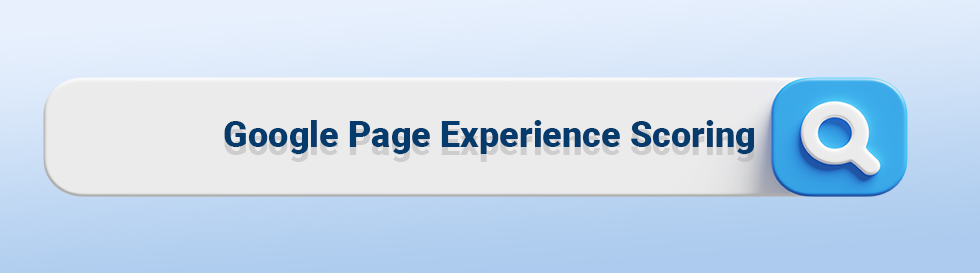Knowing the right keywords is important so that the businesses can provide what users are looking for. Google Trends is an excellent keyword research tool that displays the frequency of a specific search phrase in relation to the overall volume of searches made on the website over a specified time period. Google Trends can be used to find event-driven increases in keyword search volume and do...