Healthcare digital marketing depends a great deal on Google’s algorithmic updates. April 2019 did witness some volatility, though it probably wasn’t as chaotic as March and the start of this year has been. The effects of the core update …


Healthcare digital marketing depends a great deal on Google’s algorithmic updates. April 2019 did witness some volatility, though it probably wasn’t as chaotic as March and the start of this year has been. The effects of the core update …

The new Yoast SEO 11.0 plugin can transform your healthcare digital marketingstrategy. The WordPress plugin has become a lot more attractive now because it offers more effective schema implementation. In fact, it is the first WordPress …

Health content marketing depends a lot on how the pages of the healthcare website perform in the search rankings. But with Google updates being launched every now and then page rankings could drop or rise, making audience…

Healthcare digital marketing services help physicians successfully reach and engage healthcare customers and enhance the patient experience. Partnering with an expert medical SEO company allows physicians ….
![Get to Know the Key Medical Website Design Strategies [Infographic]](https://www.medresponsive.com/wp-content/uploads/2018/10/know-website-design-strategies-1.jpg)
Good web design, especially in healthcare digital marketing plays an important part in providing a great user experience. When it comes to physician website design as well as web design for any other industry, quick-loading websites with original….

Medical SEO is a challenging aspect of healthcare digital marketing not least because of the algorithmic updates Google keeps releasing. Some are minute updates, while others are significant. While some are gradual releases taking…..

Videos play a key role in your healthcare digital marketing strategy, as it is one of the most powerful mediums for capturing and holding attention. It is an effective communication and marketing tool that can be distributed across multiple…….

As discussed in our last blog, YouTube is one of the best platforms for long-term video engagement. The second most visited site on the web, right after Google, YouTube is a boon for digital marketers. Video marketing is a key SEO…..
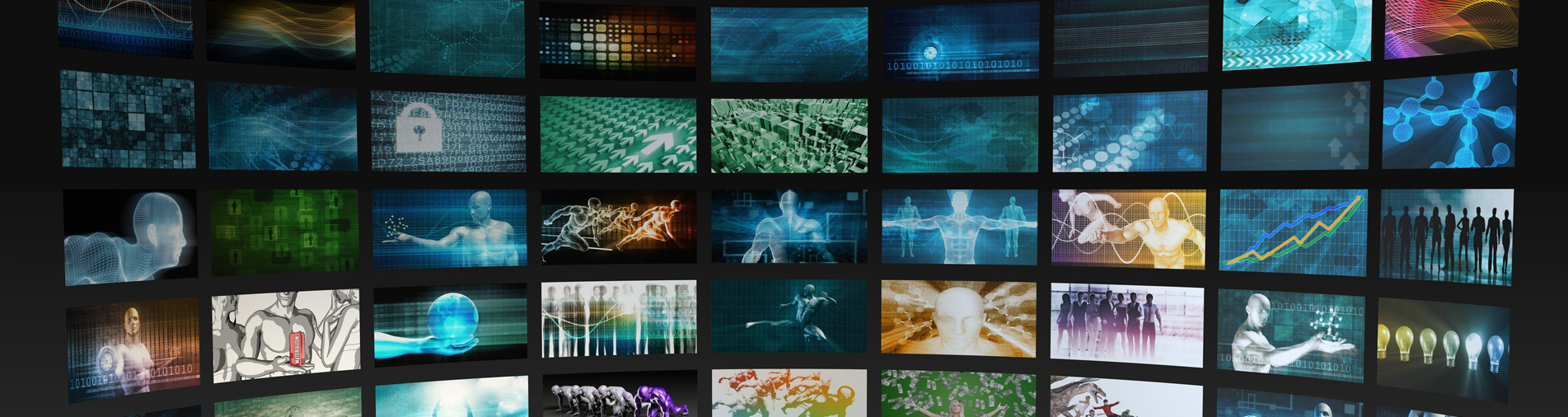
As videos have risen to be an integral part of online marketing, video marketing is becoming one of the most popular ways to attract more audience. YouTube SEO plays a key role in healthcare digital marketing, as healthcare providers……

Healthcare digital marketing companies focus on optimizing their client websites to receive maximum targeted visitors and achieve conversions. SEO can be local or national. Both SEO types are important for any business and to determine…