Something that panics webmasters is when they realize the rankings of their web pages have taken a major hit following an update. But professional medical website marketing companies understand that a rankings loss isn’t the end …
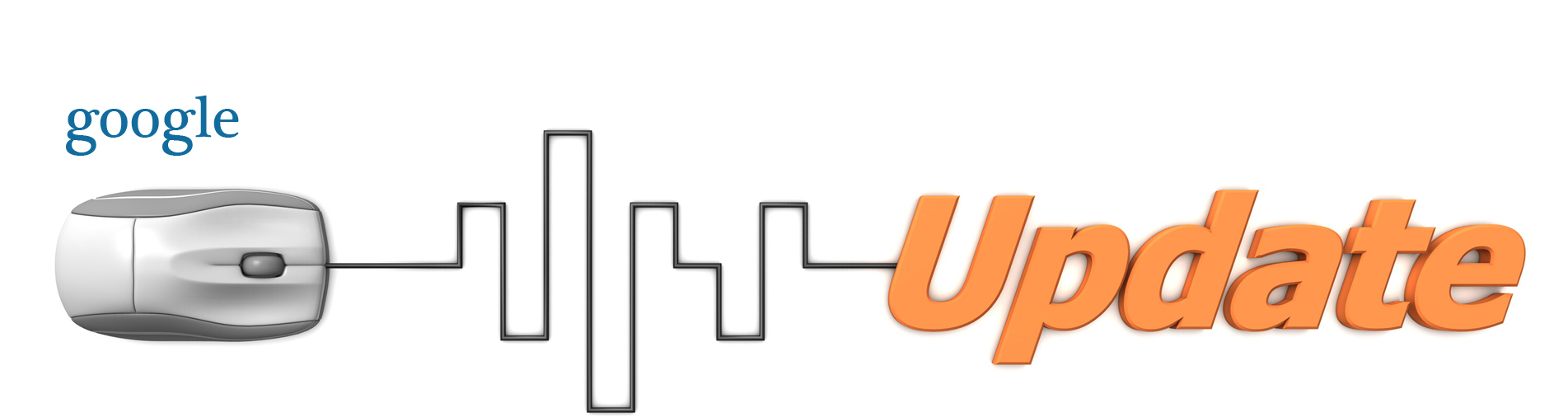
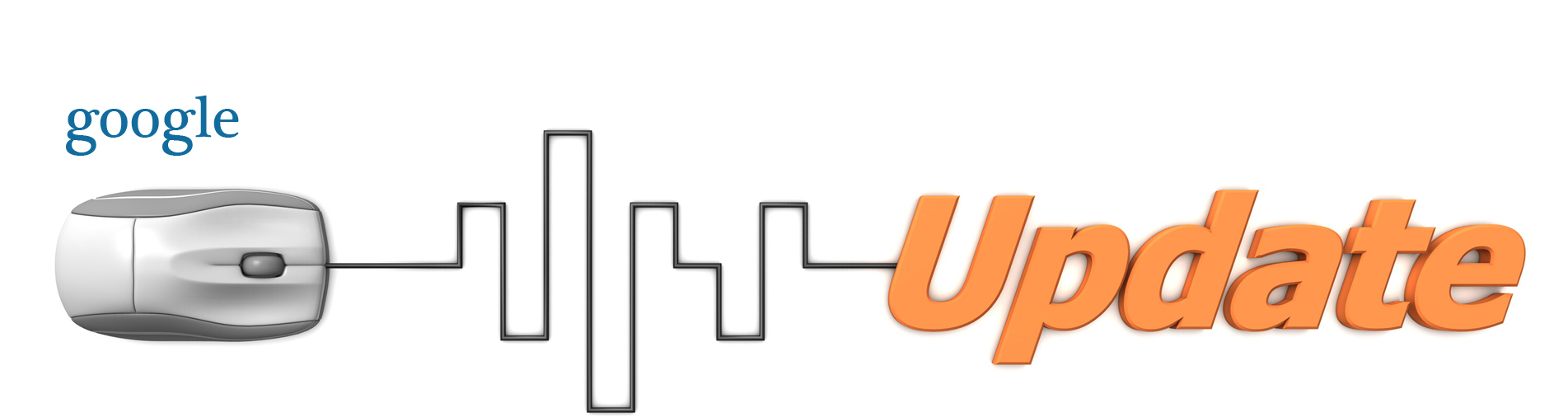
Something that panics webmasters is when they realize the rankings of their web pages have taken a major hit following an update. But professional medical website marketing companies understand that a rankings loss isn’t the end …

The Internet keeps evolving because it is alive and vibrant. Quite like how word usages change over the decades in a live language, trends in the Internet also keep evolving or changing totally. While we are familiar with the minute changes …

This week’s podcast will cover “Why is Local SEO Important Today and Beyond?”. Apart from a few new trends, local SEO is not going to be that different today or in 2020. Local SEO is geographic and enables local businesses to promote their products and services to local customers. Local SEO strategies includes tasks such as the social profile maintenance of sites like Google Business & Yelp, backlink building, content creation, social media marketing, citation building, on-page and off-page optimization and more.

Blogs are an important element of healthcare digital marketing and indeed marketing in all fields of business. In fact, blogs and social media optimization are the best ways to get to the heart of your target audience. Blogging was once …

In this present digital world, having a well-designed website has become a necessity because it can be used to implement different marketing strategies that would help the business to grow. So to build up enough traffic, make …

This week’s “Five Minute SEO” podcast will cover easy ways to SEO your content. In order for your content to be indexed by the search engines, you must incorporate some basic Search Engine Optimization (SEO) components. Sure you may think, “Well if I write intelligently, visitors will come”. Aww if it was only that easy. Unfortunately, the search engines need a strong roadmap to find your content. This SEO roadmap consists primarily of Keywords, Associated Keywords, Meta & Schema tags along with relevant, engaging content. Keyword research is always the first step in any successful SEO content strategy.

Experienced healthcare digital marketing services always keep tabs on algorithmic changes that occur from time to time. But sometimes these updates don’t seem to follow any logical pattern. And unless it is a core update, Google will not …

One of the major tasks of healthcare search engine optimization companies is to monitor mentions of their client organizations online. Reviews are the first place to look. Positive reviews are great for the practice …

Over the past few years, the Internet and social media have had a great influence on all business segments including healthcare. Both social media and the internet are now being used by businesses to stay connected and communicate ….

Medical SEO companies are always busy since Google keeps evolving its search results with algorithmic changes or design innovations. June 2019 Core Update The first week of June 2019 could witness yet another core Google update …