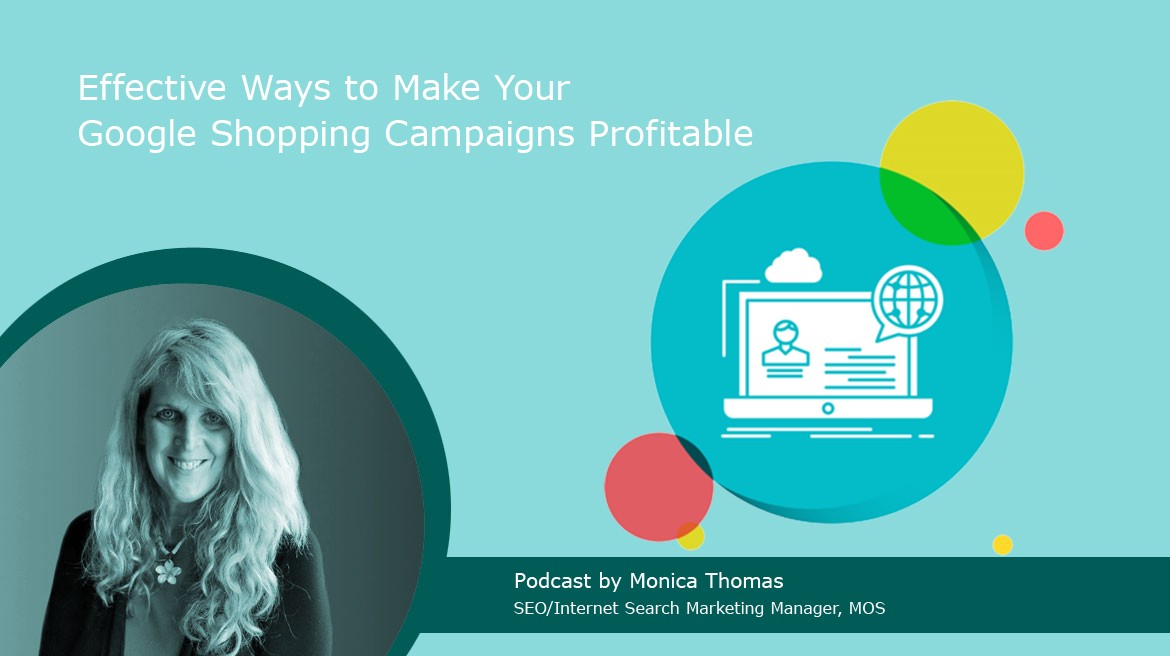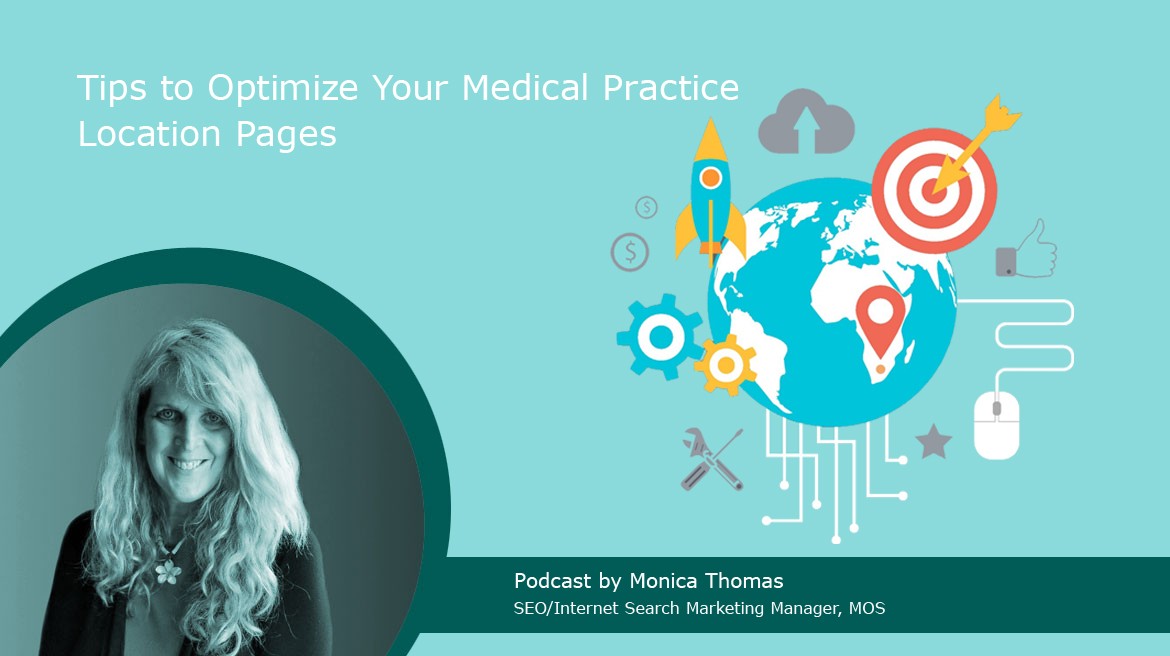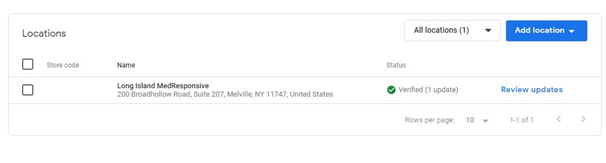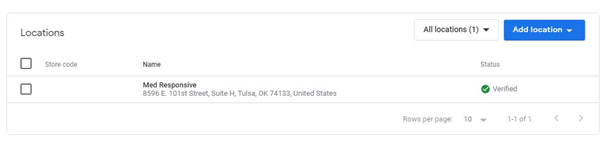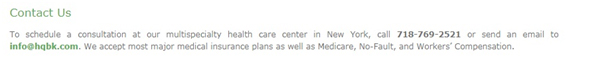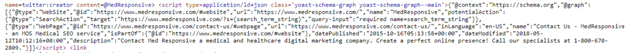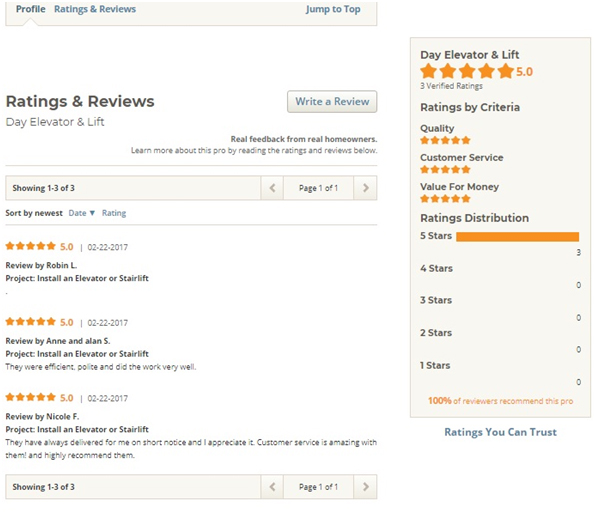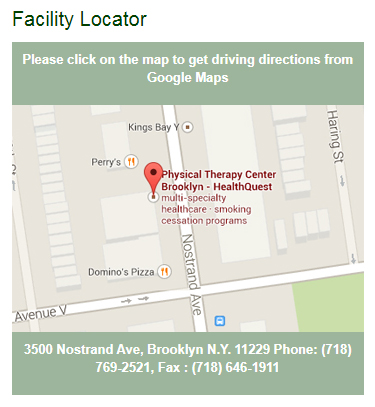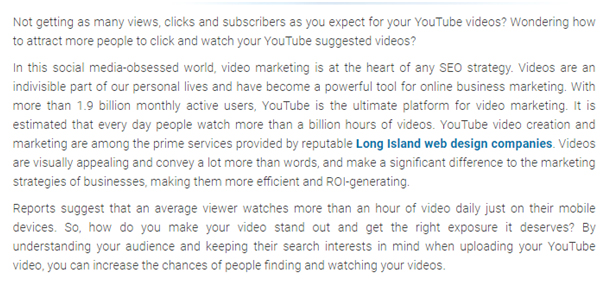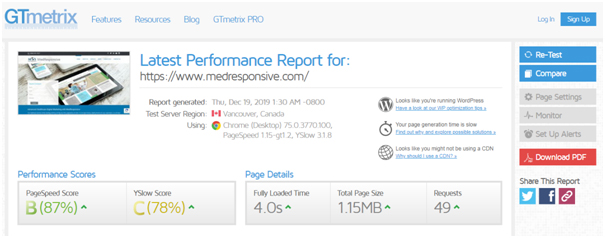Hello This is Monica Thomas, the Search Marketing/SEO manager for medresponsive.com.
This week’s “Five Minute SEO” podcast will cover “Ways to Repurpose Content Online to Maximize SEO Impact”.
Content marketing is one of the most effective ways to market your business. A form of content marketing is blogging. Blogging can help your business build and improve search engine optimization (SEO), which helps improve the visibility of your business online. So be it medical SEO or any other type, if you want to improve your SEO impact then you need to create optimized content. One way to create content is by repurposing existing content.
What Is Meant by Repurposing Content?
In general, one way to repurpose content is to take existing content that is significant and evergreen, but outdated, and repurpose that content by giving it a stylish makeover according to your current needs. According to Search Engine Journal, repurposing content is simply recycling content into different formats, allowing you to target your audiences again, or to target a new audience.
Written content, podcasts and videos can all be repurposed to visual content, written content or video content. That is, when you serve up your content in lots of different formats, you reach people where they are. For instance, if one doesn’t have much time to read a full article, but might prefer to see a quick video or an audio that covers the main topics, then repurposing the article to a video or audio content could reach your audience.
Repurposing content is not the same as republishing as you can’t just copy content from one medium and paste into another. Instead, you need to format content in a way that appeals to the audience of the platform it’s posted on. It is one of the well-known growth hacking tactic businesses use to drive traffic without devoting as much time or effort. Such content also has a number of benefits such as:
Improves organic search results and would provide an opportunity to earn links: Repurposing allows the content to be over different platforms, extend the life of a popular post and squeeze out more backlinks, which in turn helps to improve your SEO and more chances for you to be found in search engines.
Faster and easier to create: Instead of spending too much time brainstorming new content ideas, you can rework your existing content into new content.
Improves your online presence: By repurposing content you get to establish a strong online presence for your business.
Reaches new audiences: Along with expanding your online presence, repurposed content helps to expose you to an entirely new audience who haven’t been exposed to your expertise before.
Increases your authority/credibility: Having your content appear in other locations can set you up as an expert, which can increase your authority and credibility.
Here is a list of effective ways to re-use your content:
Facebook Live: Live video is becoming increasingly popular. You can make your new blog post or other content a live video and share it on various social media platforms for higher reach. When you use your content as the topic of a live Facebook video, you can repurpose that video in more than one place.
For example, you can:
- Share the video on your Webpage
- Share inside any Facebook Groups you manage
- Download the video and upload it to your YouTube channel
- Take the YouTube link and use it to embed the video back on your content page.
Podcast: Convert your blog post into an audio format for a good podcast. Providing both an audio and text version of your content is a great way to offer content based on what visitors prefer (reading vs. listening)
Webinar: Take a little effort to turn your content into a webinar, as it’s a form of one-to-many communication. A webinar can be created on the basis of a sales webinar or a part of a paid course.
Infographic: Your ideas and data are presented in visual stunning forms to make it easy for your audiences to digest complex information easily. With 65% of the population being visual learners, repurposing your blog content into an Infographic increases your reach significantly.
Social Media Graphics: An Infographic is a great way to repurpose content and improve SEO, however, they are usually too large to post on social media platforms. Mini-graphics which is miniature-sized versions of an Infographic is the best solution.
Publishing the Post in LinkedIn: For many marketers and professionals, repurposing their content for LinkedIn has seen great success and for them it’s been a practical choice to get more visibility in the social network. You can even add videos, your lead magnet and more to your LinkedIn page.
Visual Content to a SlideShare Presentation: If you have a popular Infographic then you can turn it into a SlideShare post, because SlideShare has a big community and you would be able to get new traffic and leads.
Informational Articles into an Answer on Quora: According to Search Engine Journal, you can use elements from your previous content while answering questions on Quora, along with linking back to the original article as well.
Add to Email Campaign: As a method of repurposing, you can include your popular content in your email autoresponder or a targeted email campaign.
Break long articles or Spinoff Articles: Revise articles to target specific markets, or break down long articles and turn them into short blogs.
Researching and understanding how to repurpose content to maximize effectiveness can often be tricky and time-consuming. The SEO, Web Design, IT and Search Marketing team here at MedResponsive can help you with any of your SEO, Google advertising, web design or internet marketing needs.
Please contact us via phone or email with any questions.
Have a great day or evening! Thank you for listening!