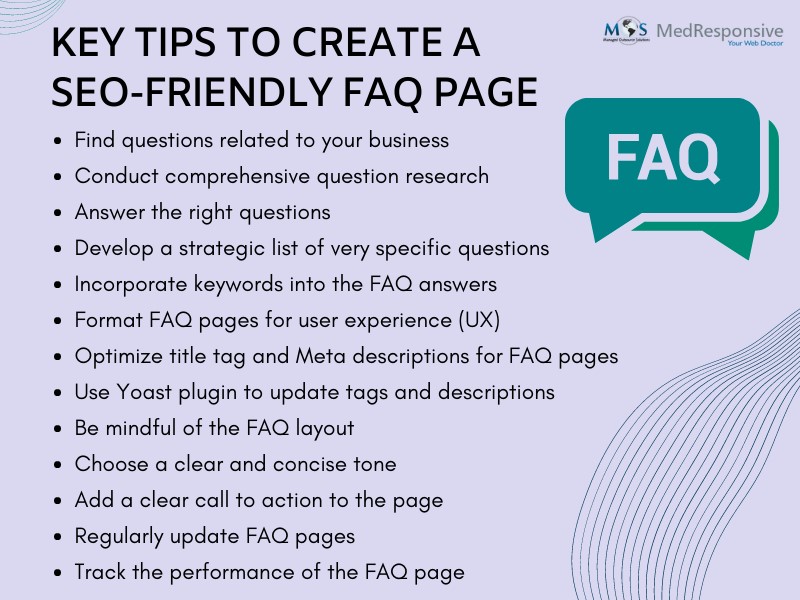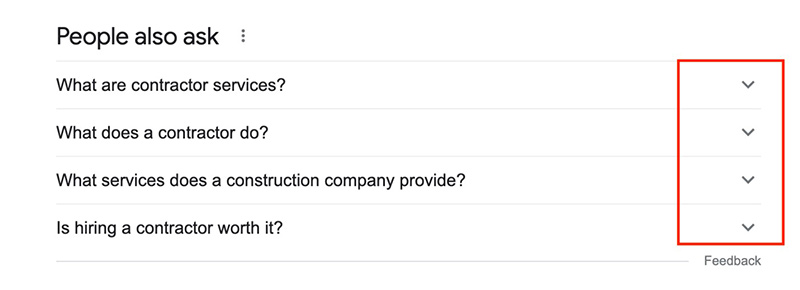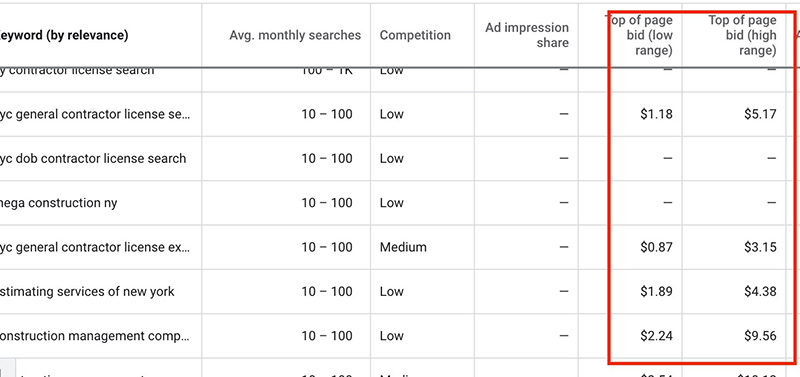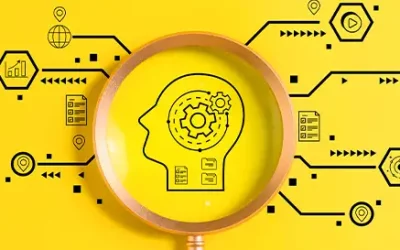Are you on a content marketing spree and planning to optimize your website’s content to increase SEO value? Then start by building an SEO-friendly FAQ page (Frequently Asked Questions). FAQ pages are valuable for organic performance. Incorporating keywords into on-page copy, optimizing title tags and meta descriptions, and adding structured data — all of these practices contribute to the SEO value of an FAQ page for Google. Partnering with a reliable SEO company outsourcing digital marketing services is also a great option for websites looking to attract targeted traffic and earn new leads.
A well-written FAQ page is important because it provides users with a better experience, delivers helpful content, and addresses their concerns. This helps attract potential users, convert them into regular visitors, and even overcome customer objections — increasing the likelihood of turning visitors into customers. It also improves brand reputation. A comprehensive FAQ page can help build trust with potential customers by demonstrating your expertise and commitment to customer service.
This guide explains how to create an SEO-friendly FAQ page that adds both value and visibility.
Why an FAQ Page Is Important for SEO
- Provide users a better experience.
- Provide helpful content for users and address their hesitations.
- Attract potential users to a website page and convert them into regular users.
FAQ section shows that a website is reliable. By giving clear answers to the users’ questions, FAQs help improve a website’s rankings in search.
Tips to Create a SEO-friendly FAQ Page
- Find Questions Related to Your Area of Business
One of the first steps before creating an FAQ page is to find relevant questions related to your specific area of business. Conduct comprehensive research and consider common questions that arise in the minds of users or customers. Never try to create a sloppy FAQ page just to drive more traffic — it won’t help SEO and could even hurt your website’s performance. If visitors cannot find the information they’re looking for, they will quickly leave the page.
How to find questions:
- Type a relevant question into Google search.
- Scroll down until you see People Also Ask.
- Select the most relevant questions for your FAQ page.
- Click the dropdown arrows to reveal additional related questions.
- Repeat this process until you have a comprehensive list.
- Answer the Right Questions – Creating a generic FAQ page with 5–15 “catch-all” questions won’t bring the best results. Instead, develop a strategic list of specific questions that your target market is actually asking.
- Review customer service emails and call notes to see common questions.
- Pay attention to free consultation calls to identify areas where prospects are often confused.
- Poll your audience on X (Twitter) or Instagram Stories to see what isn’t clear to them.
- Study competitor websites to see what questions they answer — if you target a similar audience, many of those questions will apply to you as well.
- Consider writing an in-depth blog post for each question and linking to it in the FAQ answer. If one question leads naturally to another, add links between them. This approach provides helpful information, streamlines navigation, and adds SEO value by creating interlinked, keyword-rich content.
Ways to research FAQs:
- Incorporate Keywords into the FAQ Answers – FAQ pages offer a unique opportunity to use the right keywords naturally. Meaningfully placing top keywords in your answers will positively impact the ranking of your FAQ page. The key is to choose keywords that are relevant to your business or brand. Using irrelevant terms will not drive meaningful traffic and can even hurt SEO.
- Go to Google Keyword Planner and sign in with your Gmail.
- Enter a relevant search term (e.g., “construction New York service”).
- Review the CPC (Cost Per Click) data. Keywords with higher CPC often indicate higher commercial value — these are worth targeting.
Steps to choose the right keywords:
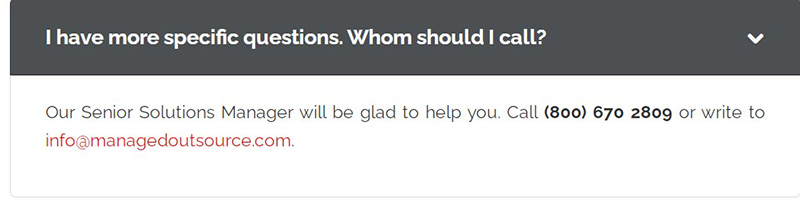
- Format FAQ Pages for User Experience (UX) – Well-structured FAQ pages improve UX, making it easier for users to find answers. Dropping all questions onto a single page and forcing users to scroll endlessly creates poor UX, increases bounce rates, and misses SEO opportunities.
- Organize FAQs into categories or sections.
- Use anchor links to connect top-listed questions to detailed answers further down the page.
- Consider collapsible content for longer lists.
- For larger FAQ sections, add a search bar to help users quickly find answers.
Instead:
- Optimize Title Tag and Meta Descriptions for FAQ Pages – Each FAQ page can include topically relevant keywords in its title tag and meta description. Title tags help search engines understand the page topic, while meta descriptions improve CTR by telling users what to expect.
- If you’re using WordPress, install the Yoast plugin.
- Navigate to the meta description and title tag fields.
- Add the appropriate keyword that best represents your FAQ page.
- Repeat this process for other supporting pages to strengthen your FAQ’s visibility.
How to optimize:
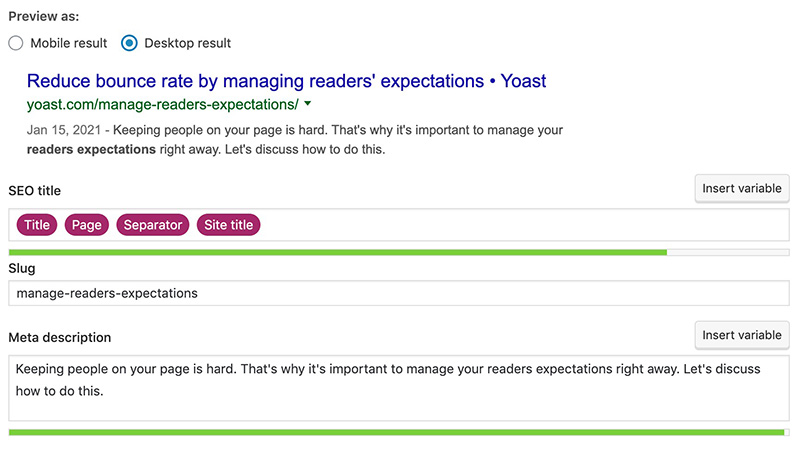
- Be Mindful of the FAQ Layout – Structuring and tailoring the website FAQ optimization will boost user experience and SEO. Many FAQ pages simply list questions and answers, which forces users to scroll endlessly. Instead, consider:
- Categorizing FAQs by topic.
- Listing all questions at the top with anchor links.
- Grouping questions into collapsible sections.
This ensures users can easily find answers without frustration.
- Choose a Clear and Concise Tone – FAQ answers should be clear, easy to read, and complete without being too long. Keep answers to 2–3 sentences whenever possible.
- Prioritize facts over marketing language.
- Represent company values in your responses.
- Write from the customer’s perspective so they feel heard.
- Add internal links to guide users to more detailed resources.
Tips for tone:
- Add a Clear Call to Action to the Page – An FAQ page may be the last stop before a customer decides. Include a CTA that guides them further down the sales funnel, such as:
- A link to your contact page.
- A downloadable guide.
- An email signup for updates.
- Regularly Update FAQ Pages –Don’t let your FAQ page go stale. Keep it updated with new questions, accurate answers, and additional features as your business grows.
- Add collapsible sections for easier navigation.
- Create separate topic-based FAQ pages if your content grows large.
- Include a search bar for extensive FAQ libraries.
- Run usability testing to ensure the page is simple and effective.
- Track FAQ Page Performance – Measuring performance is the only way to know if your FAQ page is successful. Track:
- Page views
- Bounce rates
- Time on page
- Types of customer questions submitted
- If the same questions keep coming in despite being answered, your content may be unclear or poorly structured.
- Focus on user needs over business goals.
- Avoid marketing fluff.
- Answer questions users genuinely search for.
- Implement FAQ schema to improve Google rankings.
For example:
An optimized FAQ section is a valuable part of your organic search strategy, but it’s only one piece of the puzzle. Success depends on the quality of questions and answers, layout, and user experience.
To create an effective FAQ page:
You can consider partnering with a trusted SEO company outsourcing digital marketing services to maximize results. To drive more organic traffic and improve your website’s rankings, remember SEO best practices for FAQs, and explore ways to use FAQ schema to rank higher on Google for even better visibility.