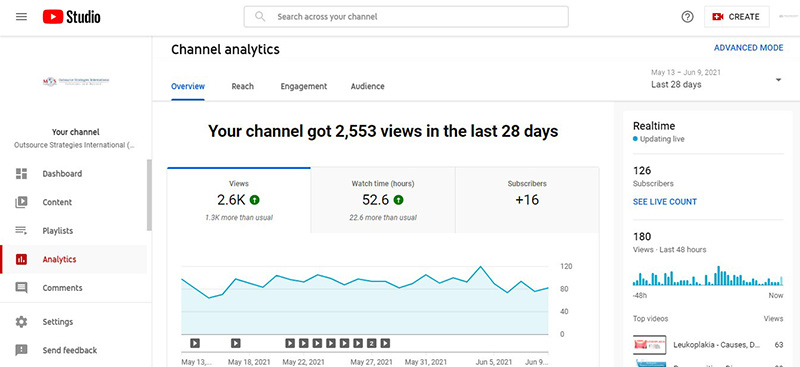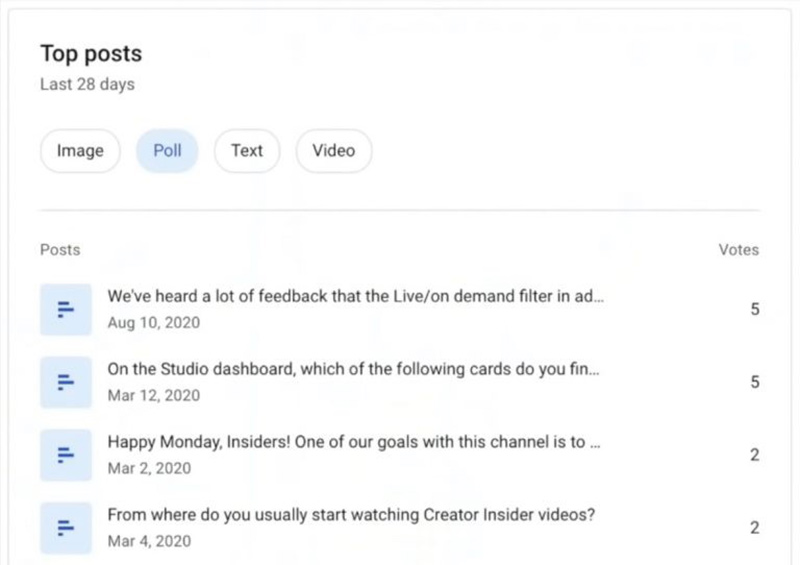YouTube – the online video-sharing platform – is one of the most popular video platforms out there that makes it so easy for content creators to share their content with a large audience. It requires immense time and constant work to grow a YouTube channel. With the help of a reliable search engine optimization company, you can grow your channel and succeed in your digital marketing campaigns. You can measure the success of your YouTube marketing efforts, monitor your progress toward achieving specific goals like growing subscribers or increasing video views, through YouTube Analytics. The native analytics platform on the site, YouTube Analytics also provides access to vital metrics about video performance including watch time, viewer demographics, traffic sources, impressions, and more. From the YouTube Studio dashboard, it helps creators to identify what works and what flops. Very recently, the platform rolled out five new updates to creators’ analytics data, which provide more insights into how users engage with their content globally.
The latest YouTube analytics updates include:
- Memberships Metrics
- “Other Channels or Videos Your Audience Watched” Card on Mobile
- More Visible Video Performance Explanations
- Revenue Insights Based on Geographic Shift
- Post Engagement Metrics are Now Available for YouTube posts
Let’s now dig deep into each of these updates – that is available now in YouTube Studio.
Memberships Metrics
Creators always had doubts regarding the memberships and they ask many questions regarding it like:
- How do my memberships evolve overtime?
- Which of my videos helped me win or lose more members than usual?
- Does it help if I remind my audience to become paying members?
In order to facilitate answers to these questions, the company created a members tab within the audience page in YouTube analytics.
Image Source:
https://cdn.searchenginejournal.com/wp-content/uploads/2021/06/da1da4da-739c-48d4-bcdf-5ca8384bb664-60b94571d9c1c.jpeg
This update, membership metrics in YouTube Analytics, gives creators the data they’ve been asking for – for instance, it shows creators the total number of active members, and the total number of members a channel has had throughout its life span. It will also show totals as a cumulative number or as daily changes.
However, to help creators track daily changes to total, active, gained, lost, and canceling members, this update also comes with additional deep dive metrics.
“Other Channels or Videos Your Audience Watched” Card on Mobile
This update launches two cards – that were previously only available on desktop – to mobile:
- Other channels your audience watches
- Other videos your audience watches
These two cards have been added to the bottom of the Audience tab in the YouTube Studio mobile app. Tapping on one of these cards will bring up a detailed view of 15 videos or channels and tapping on any one of the 15 videos or channels, will bring the creators to that video on the main YouTube app, which is a convenient way to conduct audience analysis on the go.
More Visible Video Performance Explanations
YouTube launched an update on the video overview in the analytics on desktop – which is a direct and to-the-point update – to provide a clearer, more visible explanation of video performance.
Revenue Insights Based on Geographic Shift
The company is adding another insight relative to revenue changes. That is, if revenue is going up or down due to a channel’s audience shifting to a higher or lower CPM country, YouTube now has the power to call that out. This insight will be available on mobile and desktop.
Post-engagement Metrics
Post-engagement metrics for YouTube posts – which were announced and previewed back in May – are now live. A card on the channel’s engagement tab shows the creators’ votes and likes on their top posts over the last 28 days – which can be filtered by post type.
Image Source
https://cdn.searchenginejournal.com/wp-content/uploads/2021/06/5d4050da-366e-4c52-8571-88785d9b162e-60b9456d97562-768×542.jpeg
Along with these new updates, the company also launched a deep dive report that shows daily post metrics including impressions, likes, like rate, votes, and vote rate. So, start looking for these new features in YouTube Analytics as it is essential to run any successful YouTube campaign.
Thanks to the new updates, without being bogged down by unnecessary data, creators can now learn more about their audience, what they’re doing well, and where they can improve.