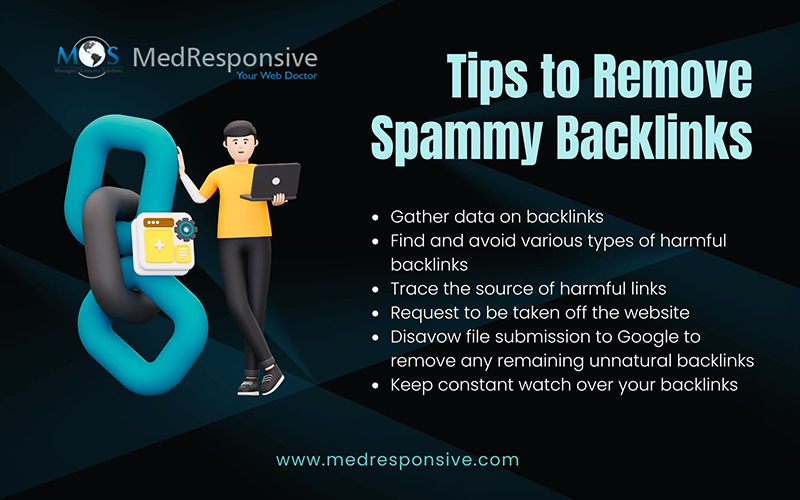The top spot in search engine results is the ultimate goal of every digital marketer and website owner. To achieve this goal, you need high-quality backlinks, and to obtain high-quality backlinks to support your site’s ranking on SERPs, you must audit your site’s backlinks to identify any spammy backlinks and determine how many backlinks you should remove.
Since spam backlinks are a black hat technique, they might prevent you from ranking high on SERPs. In order to maintain your site’s high ranking, spammy backlinks are removed by SEO professionals at a reliable organic SEO company. Through a comprehensive approach, they assist you in regularly checking the spam score of the website, remove spam backlinks, and preventing your site from getting penalized by Google.
Significance of Removing Spammy Backlinks
Spammy links are undesirable links that some people post on forums, blog comments, and websites. Inappropriate links may also be inserted into content or appear on any other website on the Internet. Google defines spammy links as any links between website pages that were not obtained legally. Google disapproves these toxic backlinks as some website owners use them unethically to build backlinks to pages that have an impact on user experience or manipulate a site’s ranking in search results.
Since the launch of Google Penguin in 2012, the quality of backlinks has become even more important. Penguin’s primary goal is to find and penalize websites that engage in questionable backlinking practices. Your credibility is questioned if your website has many unreliable backlinks. It suggests that you used questionable or unethical methods to obtain those links. As a result, it sets off Google’s spam filter and could lead to a penalty for your website. Your website’s search engine rankings are probably going to drop dramatically, and it might even get completely banned by Google. This makes it necessary to remove any negative backlinks that are directed at your website. Penguin was incorporated into Google’s primary search algorithm in 2016. It now continuously scans websites for spam to find any potential threats. It is now even more important for website owners to regularly remove bad backlinks because of this.
Types of Poor Backlinks
- Links Obtained from Link Networks: A collection of linked websites is referred to as a link network. Usually, they are created specifically to provide you a lot of backlinks. Although they pose as blogs or forums, none of their posts or topics have many backlinks. They also probably have a lot of cross-linking across websites and duplicate content. Search engines consider it suspicious when backlinks from these link networks are sent to your website. Also, link networks and the links that are connected to them are frequently de-indexed by search engine spiders. Actually, using such link strategies is discouraged by Google Search Essentials (previously Google Webmaster Guidelines).
- Links from Comments on Blogs: You may have faced a deluge of spam in the comments section of your blog if you have ever owned one. To stop Google from indexing these comments—which sometimes include links to other websites—they are tagged as nofollow. Such spam comments have a negative impact on your inbound link profile when they link to your website.
- Site-wide Links: These links can be found on every page of a website. They usually show up on a website’s header, footer, and sidebar. For example, the footer portion of WordPress-powered webpages includes a link to WordPress.org.
This method was widely utilized by website owners to rapidly acquire a large number of backlinks prior to Penguin. It is now regarded as unnatural, though, and can result in your website being punished. One backlink from an authoritative domain is far more beneficial than numerous backlinks from a low-authority one.
- Links with Anchor Texts That Are Too Optimized: An important component of your entire SEO strategy is the anchor text that goes with your backlinks. Google’s spam filter may be activated if your website receives an excessive number of backlinks that contain exact match keywords. Suppose you run a watch business. Google will find it strange if too many websites use “designer watches” as the anchor text when linking back to your page. It can be interpreted as evidence of manipulation, in which case your website will be penalized.
- Directory Links: Web directory submissions are an effective way to earn high-quality backlinks organically. However, this only applies to high-authority directories that are relevant to your niche. If your website has too many backlinks coming from random and low-quality directories, it is likely to get penalized.
Six Steps to Remove Spammy Backlinks
Wondering “How to remove spammy backlinks from my website?” Here are a few ways to do it:
- Gather data on backlinks: Finding a dependable database provider is the first step. In the next step, you will need to gather the information for your website once you’ve located a reliable provider. There are two options: manually or automatically. If you choose to manually gather the information, you’ll have to go to each backlink’s source and copy the information into a spreadsheet. Although it can take some time, this method gives you the most control over the data. If you decide to gather the information automatically, you can monitor the backlinks to your website using a program like Majestic SEO or Ahrefs. You need not worry about gathering the information yourself because these tools will provide accurate and current information.
- Find and avoid various types of harmful backlinks
- Verify the quality of the website that links to you: A link from a good website is always preferable to one from a bad website. Quality websites are frequently established and hold a lot of sway in their industry.
- Verify the website’s link to you to see if it is relevant: It will not help you if the website linking to you is unrelated to your subject. Ensure that every single one of your backlinks comes from a site that is related to your subject.
- Locate the links and count the number of links on the page: If a page contains an excessive number of links, the site owner is probably attempting to skew Google’s search results by packing their page with as many links as they can. Link spamming is the term for this manipulation, which can harm your SEO efforts. Avoid visiting pages like this.
- Look for overly-built links: If a website starts linking to yours out of the blue, it’s because the website is attempting to improve its SEO by establishing links to your site. Avoiding these links is best because they can harm your search engine ranking.
Verifying the source prior to adding the link to your website is the best way to prevent unfavorable backlinks. You can read reviews, look at the anchor text, and check the domain authority of the website. It is best to avoid adding a link if you are unsure of its safety.
- Trace the source of harmful links: There are a few methods for locating toxic links and removing them. To find spammy links, one method is to use a link detox tool like Ahrefs. Utilizing Google Search Console is another method for locating 404 and other errors on your website. You can contact the website administrators and request that they remove the bad links once you’ve identified their sources.
- Request to be taken off the website: If you own a website and discover that another website has linked to it without your consent, you have the right to ask for the link to be removed. To accomplish this, you must locate the website administrator’s contact information and send them a request to have the link removed. Include the following details in your request:
- The name of the website that links to you.
- The link’s location and the page’s URL on their website.
- The reasons you think website administrators should delete the link.
- Disavow file submission to Google to remove any remaining unnatural backlinks: You must make a disavow file in order to disavow links. This text file contains a list of URLs for the pages that you want Google to ignore when evaluating the backlinks to your website. A single URL should be present on each line of the disavow file. Additionally, you can separate a list of several URLs on a single line using commas. Follow these steps to send Google your disavow file:
- Access your Google Search Console account by logging in.
- In the left navigation panel, select Disavow Links under Links to Your Site.
- The Google Search Console backlinks report can be exported. To do this, click “More” under “Search Traffic” -> “Links to Your Site.” Select “Disavow links” under “Download latest links”
- Next, paste the links from the downloaded file into a text editor, like Notepad or TextEdit. Save the file as “disavow.txt” after pasting all of the links.
- Enter your website’s URL at (https://www.google.com/webmasters/tools/disavow-links-main) to accomplish this. Then select “DISAVOW LINKS.”
- Paste the contents of your disavow.txt file into the text box, then click “Submit.”
- Select your disavow file by clicking Add Disavow File.
- Submit Disavow File by clicking.
- You can get rid of the last few undesirable backlinks from your website in this manner.
- Backlink audit: Finally, it’s critical to continuously track your backlinks in order to spot any unfavorable links that may be affecting your site’s search engine ranking.
Recommendation: You can monitor your backlinks using a number of tools, including Google Search Console, Ahrefs, and Majestic. You can contact the website administrator and ask them to remove any questionable links if you find any. If Google doesn’t remove the link, you can report it as spam.
Learn more:
Avoiding Spam Backlinks in the Future to Improve Ranking
Take the following actions to stop poisonous backlinks from influencing your SEO objectives in the future:
- Consistently check backlinks: Preventing future negative backlinks requires routinely checking the backlink profile of your website. You may closely monitor the inbound links to your website by using trustworthy backlink audit tools. Frequent monitoring enables you to promptly detect any newly emerging hazardous linkages and take appropriate action to resolve them.
- Protect your site from spammers and scrapers: Adding CAPTCHA or reCAPTCHA checks to the forms and comment sections of your website is a good approach to stop future malicious links. As it could lower your ranking in search results, this helps discourage automated bots from submitting phony form data or leaving spammy links in comments. Additionally, since it can stop fake profiles from being made just to include spam links, think about implementing email verification for comment submissions.
- Boosting content and SEO techniques: Another efficient method to stop spam links in the future and raise your search engine rating is to fortify your SEO strategy and develop a strong content plan. Concentrate on producing valuable, pertinent, and high-quality material that will inevitably draw in reputable and authentic links. Instead of using deceptive link-building strategies, you may improve the likelihood that other respectable websites will link to your pages as useful resources by creating material that is helpful. Make sure your content, headlines, and meta tags are all optimized for search engines. This improves the overall authority, relevancy, and page rank of your website. Spend time and energy cultivating connections with other websites and industry influencers to provide natural link-building possibilities.
Learn more:
Top Strategies for SEO Link Building
Since spammy backlinks have the potential to harm a website’s search engine rankings, they still remain a risk even today. Avoid link spam if you want your website to rank well because Google keeps tweaking its algorithm to penalize websites that use spammy link-building techniques. But backlinks are crucial for your website’s ranking on search engine results pages. You will obtain ethical backlinks if you follow all “White hat SEO” best practices.
Additionally, you can create backlinks for your website in inventive ways to raise its authority with search engines. You can improve your visibility on the first page of search engine results by utilizing the solutions provided by a reputable company that provides SEO backlink removal.