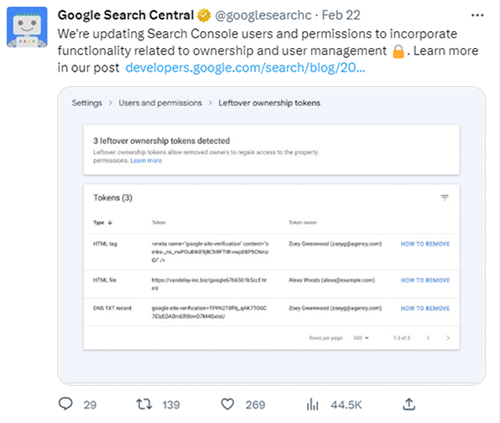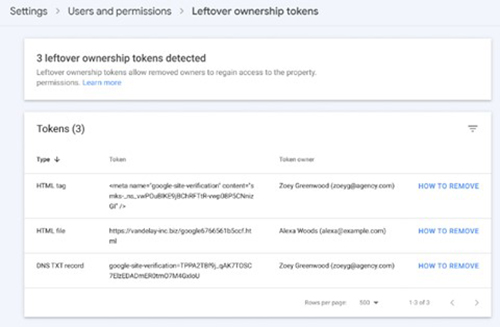Google Search Console is a powerful tool that allows website owners to monitor and analyze their website’s performance in Google search results. Managing users and permissions in Search Console is important, as it allows website owners to control access to sensitive data and functionalities.
On February 22, 2023, Google announced that it is updating Search Console user and permissions management feature to incorporate functionality related to ownership and user management. These functionalities were earlier available only in the previous Webmaster Tools. This update provides a more secure and efficient way for users to work together on Search Console accounts.
According to Google,” This launch takes us a step closer towards our goal of migrating functionality to Search Console, ensuring our users have a better, faster, and modernized experience.”
New User Management Features Added in Search Console
The functionalities added to Search Console’s user and permissions management include:
- Distinguishing between verified and delegated owners
- Easier, immediate removal of verified owners (no need to remove their ownership token)
- Ability to change delegated owners’ permissions levels (owner, full, restricted)
- Ability to see your property’s verification tokens for all current and previous users and specifically see tokens leftover by previous owners
- Ownership events history
Best Practices for Managing User Permissions in Search Console
With this new update, owners of Search Console accounts can grant more specific permissions to users. Google has discussed certain best practices.
- Grant users only the permission level that they need to do their work. Owners can change permission levels for non-verified owners with the More Actions
- Make sure to revoke or change permission levels of users who no longer work on a property, and regularly audit and update permissions through the users and permissions page in Search Console.
- When removing a previously verified owner, consider removing all verification tokens for that user. With the latest update, users can now review the leftover ownership tokens so that removed owners cannot regain access to the property.
- To share a specific Search Console report on a one-off basis, consider clicking Share link on that page instead of adding users to Search Console.
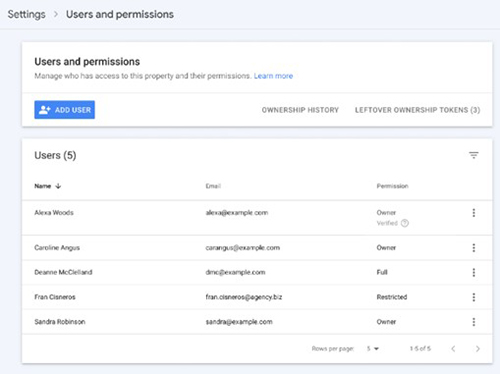
Why Is It Important to Manage Users and Permissions in Search Console?
Users and permissions management in Google Search Console is crucial, mainly because it controls access to sensitive data. This tool provides website owners with valuable insights about their website’s performance, such as search queries, traffic sources, and index coverage. As these insights can be sensitive, not everyone should have access to the data. By managing users and permissions, website owners can ensure that only authorized individuals can access this data.
This tool also allows to collaborate with team members. Multiple individuals are involved in managing a website, such as SEO specialists, web developers, and content creators. Users and permissions management features allow website owners to grant access only to specific individuals or teams, depending on their role and responsibilities. Unauthorized users can even make accidental changes to the website’s settings such as URL parameters, crawl rate, and security.
With such an update, it is important for website owners and digital marketing outsourcing companies to review user permissions and levels of access.
At MedResponsive, our team is up-to-date with such important updates. Talk to our team at (800) 941-5527 to schedule a consultation with our senior solutions manager and find out more about our services.