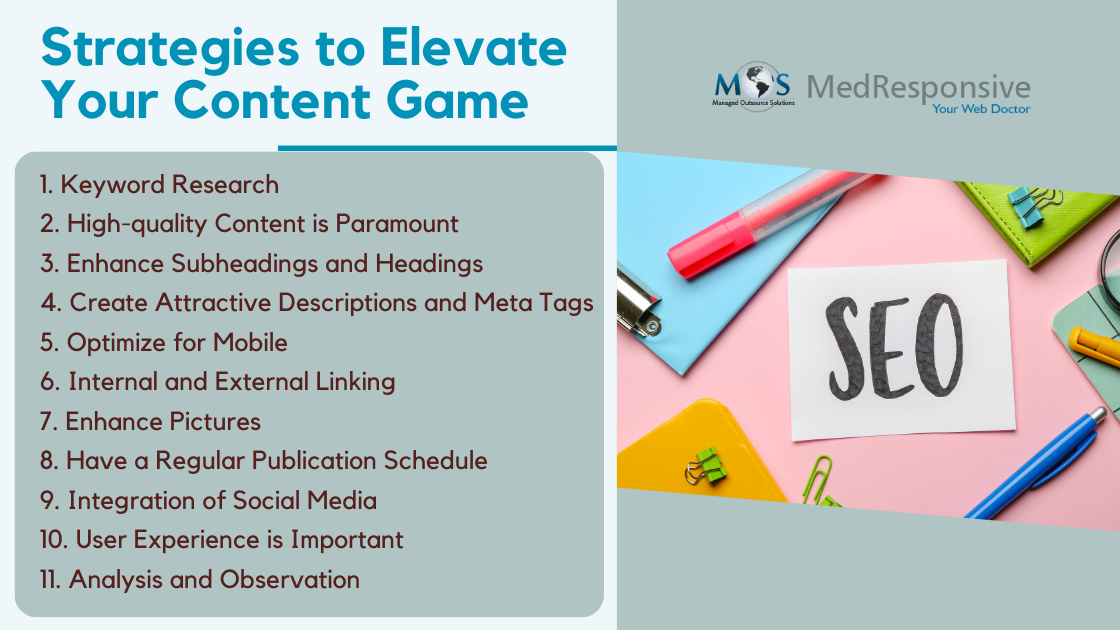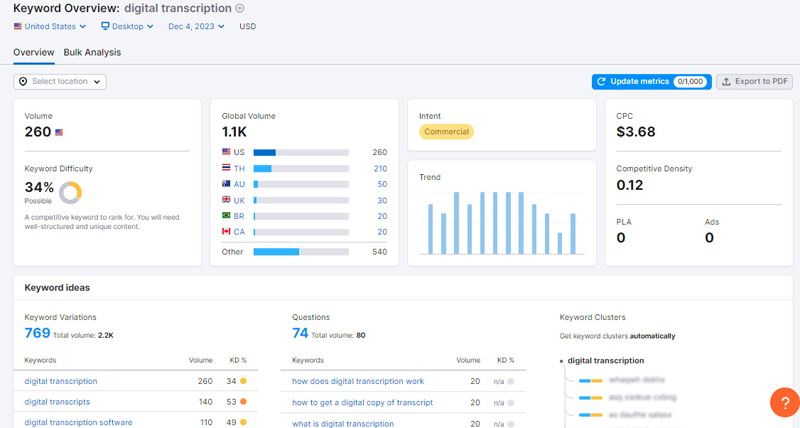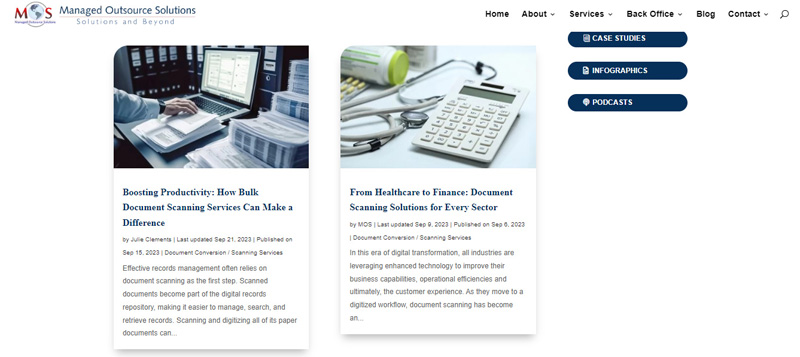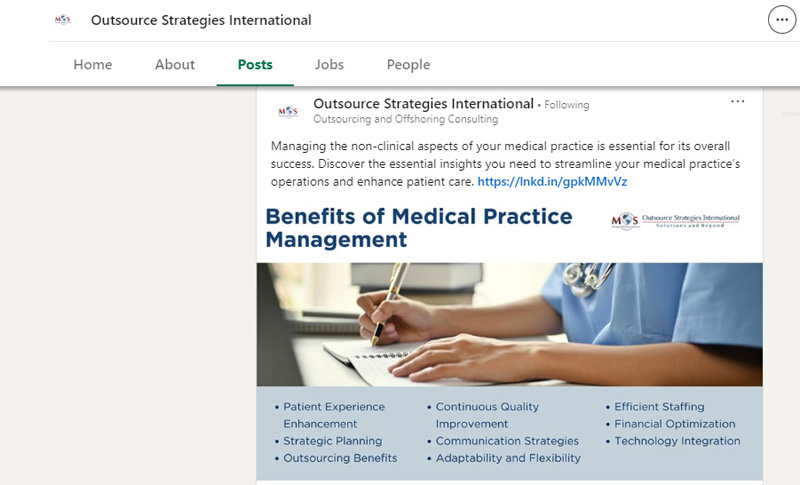Connecting and communicating with your customers can be more easily achieved through your business blog. Publishing blogs related to your business niche is a good marketing tactic that can provide information to readers, and more importantly persuade them to buy your products or services. When you publish more useful content, the more will be your online visibility and your website will rank better. A successful blog that uses SEO tactics is essential if you want to strengthen your online presence and attract more readers. A blog that contains relevant, authoritative content and the right SEO keywords and phrases adds to the value of your website. For instance, if you are a provider of document scanning services, your business blogs should be related to document scanning, document conversion, advantages of scanning and conversion, what to look for in a good scanning service, and so on. When you have such content on your website blog, it will bring you customers looking for such services. You can elevate your content game with strategic SEO integration by leveraging professional content writing services.
Effective Blog SEO Strategies to Use
- Keyword Research
Keywords are particular words or phrases that are used to highlight the primary subjects or ideas in a piece of writing. They are essential for search engine optimization (SEO).
To find pertinent terms and phrases in your niche, do extensive keyword research. This helps you understand the language your target audience uses when searching for information online. Incorporate these keywords organically into your content to improve its visibility in search results. Creating content around these keywords ensures your blog posts are relevant to what people are looking for. Importantly, keyword research enables you to understand the level of competition for specific keywords. When you know this, you also get to understand which keywords may be more challenging or easier to rank for. Consequently, you can focus on terms where you have a better chance to compete.
Knowledge of the right keywords enables you to create posts that directly address the questions, needs or interests of your audience. This increases audience engagement.
Here are some real-life examples of keywords in different contexts.
- E-commerce: Keywords: “online shopping,” “discount electronics,” “free shipping”Example: An e-commerce website selling electronics might optimize its product pages for keywords like “best smartphones” or “affordable laptops” to attract relevant traffic.
- Travel Blog: Keywords: “travel tips,” “budget accommodation,” “adventure travel”Example: A travel blogger might use keywords like “backpacking in Southeast Asia” or “top travel destinations 2023” to improve the visibility of their blog posts in search engine results.
- Fitness Website: Keywords: “weight loss,” “strength training,” “healthy recipes”Example: A fitness website could target keywords like “effective cardio workouts” or “low-carb meal plans” to reach individuals searching for fitness and nutrition information.
- High-quality Content Is Paramount
Give priority to producing informative, high-quality content that meets the needs of your audience. Interesting and worthwhile content signals to search engines that your website is relevant and authoritative, and attracts readers who stay longer. When you consistently provide accurate, reliable, and insightful information, it builds trust with your audience, enhancing your credibility. Whether your goal is to sell a product, service, or simply inform, high-quality content plays a key role in converting readers into customers or subscribers. Engaging and valuable content can influence their decision-making process positively. Good content gets shared more on social media platforms. This will increase your reach and potentially bring you more traffic. Quality content is evergreen content or information that remains relevant over time.
Explore our professional content writing services now and discover the strategies that could elevate your content game to new heights!
- Enhance Subheadings and Headings
- Use succinct headings and subheadings to organize your content. This makes your content easier for readers to read, and aids search engines in deciphering the hierarchy and relevancy of your content.
- A document’s heading informs the reader of what to expect from the body of the document, making it a crucial component.
- A document’s second level is its subheadings. They give a paragraph’s topic introduction. Subheadings are used to divide longer sections into smaller, easier-to-read chunks.
Most online readers scan content before deciding to read it thoroughly. Headings and subheadings break up the text, making it easier to scan and allowing readers to quickly understand the main points or sections of your post. When you optimize the headings (H1, H2, H3 tags), it clearly shows the hierarchy and topics of your content to search engines. Using relevant keywords in headings can improve the SEO of your blog post, potentially helping it rank better in search results.
Well-formatted headings and subheadings make the content visually appealing, help maintain focus on the main points of your content, and enhance the user experience by making content more digestible.
For instance, if your post is on the topic “”How to find the right document scanning service””, you could use sub-headings such as “Key Features to Look for in Scanning Services,” “Questions to Ask Potential Scanning Services” “Budgeting and Pricing Considerations”, and “Making the Final Decision: Choosing the Right Service”.
- Create Attractive Descriptions and Meta Tags
Create enticing Meta descriptions and tags for every blog post. These brief summaries of your content in search results have an impact on click-through rates.
HTML code fragments known as Meta tags give search engines and website users information about a page. These tags are not displayed on the actual web page; instead, they are found in the head section of an HTML document. Search engine optimization (SEO) relies heavily on Meta tags, which have an effect on how search engines index and display content in search results.
Here are some common types of Meta tags:
- Title Tag<title> Your Page Title </title>The title tag defines the title of the web page. It is displayed as the main headline in search engine results and is also typically visible in the browser’s title bar or tab.
- Meta Description Tag<meta name=”description” content=”A brief description of your page content.”>The meta description tag provides a concise summary of the page’s content. While search engines may not always use this tag for rankings, it often appears as the snippet beneath the title in search results, influencing click-through rates.
- Meta Keywords Tag (Deprecated)<meta name=”keywords” content=”keyword1, keyword2, keyword3″>Historically, the meta keywords tag was used to specify keywords relevant to the page content. However, major search engines like Google no longer consider this tag, as it was often abused for keyword stuffing.
- Viewport Meta Tag (for Responsive Design)<meta name=”viewport” content=”width=device-width, initial-scale=1.0″>This meta tag is essential for creating a responsive design. It ensures that the web page is displayed correctly on various devices by adjusting the viewport width and initial zoom level.
- Optimize for Mobile
Make sure your blog works on mobile devices. Since so many people use mobile devices to access content on the internet, mobile optimization is essential for both user experience and search engine ranking.
- Use responsive design: Responsive design is a web design technique that adapts your content to the screen size and orientation of the user’s device. This means your blog will look good and function well on any device, whether it’s a Smartphone, tablet, laptop, or desktop. Responsive design also improves your SEO, as Google favors mobile-friendly websites.
- Simplify your layout: Mobile users have less screen space and shorter attention spans than desktop users, so you need to simplify your layout and remove any unnecessary elements that might distract or confuse them. For example, you should avoid using too many sidebars, widgets, pop-ups, or ads that might clutter your page or slow down your loading speed. You should also use clear and consistent navigation, such as a hamburger menu or a sticky header that allows your readers to easily access your main pages and categories.
- Optimize your images: Images are necessary to add visual appeal and engagement to your blog posts, but they can also degrade the user experience and performance on mobile devices. Make sure your images are crisp, appropriate for your content, and consistent with your brand’s aesthetic if you want to optimize them for mobile. Using programs like TinyPNG or Squoosh to compress the images will reduce the size of the files and speed up loading.
- Format your text: The way your readers consume your content can be revolutionized by formatting your text for mobile readability. Make sure your text is mobile-friendly by using concise headlines that grab readers’ attention and convey the essential points of your text. To establish hierarchy and white space, use short paragraphs, subheadings, lists, bullet points, and quotes to break up the text. Use a font style and size that is easy to read on small screens as well as one that is clear and readable. Calls to Action and important points can also be emphasized using contrast and color. Finally, remember to proofread your writing for typographical, grammatical, and punctuation mistakes.
- Internal and External Linking
Include internal links on your website to other pertinent blog posts. Include credible external links to reliable sources as well. This enhances SEO and gives your content more value.
Internal Linking
- Blog Post to Related Content
Example: In a blog post about “Healthy Breakfast Ideas,” there could be internal links to other blog posts within the same website, such as “Top 10 Smoothie Recipes” or “Benefits of Overnight Oats.” This helps keep the reader engaged and encourages exploration of related topics on the same site. - Product Page to FAQ Section
Example: On an e-commerce website, a product page for a specific item could include internal links to the FAQ section. This allows potential buyers to find additional information about shipping, returns, or product specifications without leaving the site. - Service Page to Case Studies
Example: A company offering digital marketing services might include internal links from its main service page to relevant case studies. This helps demonstrate the real-world impact of their services to potential clients. - Homepage to Featured Content
Example: A homepage could feature internal links to key pages or articles within the site, guiding visitors to important sections such as “New Arrivals,” “Best Sellers,” or “Latest News.”
External Linking
Example: In an article discussing the effects of climate change, the author might include external links to scientific studies, reports from environmental organizations, or relevant news articles to support the information presented.
- Quoting Industry Experts in a Blog Post
Example: A technology blog might reference an external link to a statement made by a prominent industry expert when discussing the future of a specific technology or the impact of a recent product release. - Social Media Platforms
Example: A company’s social media post announcing a new product might include external links to the product page on their website, allowing followers to access more detailed information and make a purchase. - Collaborative Content with Partners
Example: In a collaborative blog post or article, one company might include external links to the website of its partner or contributor. This mutual linking can strengthen partnerships and provide readers with additional perspectives. - Reference to News Articles in a Press Release
Example: In a press release, a company might include external links to news articles or publications that have covered their recent achievements or partnerships, providing credibility and additional context.
- Enhance Pictures
To speed up page loads, reduce the size of your images and add a caption that explains them. When ranking pages, search engines take image optimization into account, which supports your overall SEO efforts.
- Have a Regular Publication Schedule
To keep your audience interested and to entice search engines to frequently crawl your website in search of new content, establish a regular publishing schedule. Frequent updates indicate that your blog is relevant.
- Integration of Social Media
Post links to your blog entries on social media. Search engine rankings are influenced by social signals, and sharing your content on well-known platforms can increase blog traffic.
- User Experience Is Important
Make sure your website loads quickly, is easy to use, and offers a seamless reading experience to prioritize a positive user experience. When ranking pages, search engines take these factors into account.
- Analysis and Observation
To keep an eye on your blog’s performance, use analytics software. Keep an eye on important data like page views, bounce rates, and click-through rates to gradually improve your SEO tactics and content.
Enhance Blog SEO with Expert Content Creation Services
By partnering with expert content creation services, you can ensure that your blog not only captures the attention of your targeted audience but also ranks highly in search engine results. Your content game can be greatly improved by incorporating these tactics into your blog writing and SEO efforts. This will increase visibility and engagement with your target audience. Keep up with search engine algorithm changes and SEO trends so you can modify your approaches for sustained success.