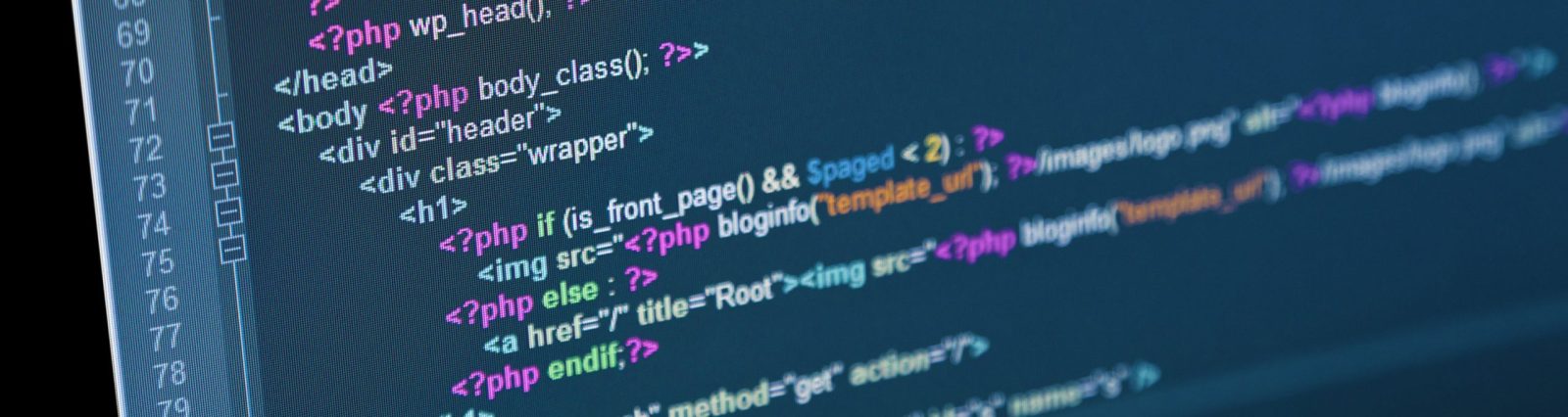In today’s digital world, potential healthcare customers and patients reach you via the internet and web design is paramount to the success of your healthcare business. Hence a good healthcare website design is critical for medical practices, hospitals and other healthcare businesses. The website is often the first touch point that your customers have with your medical business. It is the best medium to communicate your business culture and mission to your targeted customers. A well-equipped website with informative content and visually appealing images will keep your consumers engaged, and encourage them to take that important call to action.
Putting together a functional web page was simpler in the earlier days. Now internet connection speeds are faster, and browsers have become more sophisticated. People want more from the Internet nowadays. Consequently, website designers have started using design tools and code editors with advanced features to create more comprehensive websites. Most web designers prefer to use a pre-built template design to build a website. This web design is then customized to suit their preferred content management system.
While hand coding a web page gives you more control, and allows you to exclude elements you don’t really need, a ready-made template makes your job easier. This is because there are common elements on every web page you create, and modern web development tools such as Sass and Less enable easier handling of CSS. This is where HTML boilerplate templates become relevant. These enable standardization; bring an easy-to-use grid for layout and modern feature support to the web pages. They are also simple enough to get rid of elements that you are not actually using on the pages.
Boilerplate is a front-end kick-start template that contains a series of best practices and common inclusions. It offers a generic files or folders structure, HTML 5-ready template and basic server-side global configurations. It gives an idea of what you are going to build.
The following are open source HTML5 templates/framework for you to consider for your next web project.
- Bootstrap
Twitter’s Bootstrap is a popular templating framework for creating new web pages. Its excessive presence has led to criticism from some in the web design community. Its framework is not the subject of criticism, but the widespread existence of very simple, and uncustomized implementations of it. Bootstrap makes it easy to develop a responsive design. It has a lot of advanced features such as icons and styled inputs and brings standardization to many common page elements. It has a ton of advanced and readymade themes you can choose from. Bootstrap is available on GitHub under an MIT license. - Foundation
It is a popular responsive front-end framework. With this modern HTML5 framework, you can approach web design either mobile first or form big displays down to mobile size. It has rapid prototyping capabilities, a responsive grid system and much more. Foundation is by ZURB, a company of product designers focused on providing web-based solutions. - HTML5 Boilerplate
HTML boiler plate is ideal for starting a new project. It has many new elements that are suitable for a new web project such as a snippet for analytics, various icon sizes, default CSS and JavaScript templates that help to keep everything organized. HTML5 Boilerplate is the right balance between simple and full-featured options. It is fairly lightweight; if you don’t need a particular element, then you can snip it out. HTML Boiler plate is also on GitHub under an MIT license. - Skeleton
Skeleton is the lightest framework and it is very easy to work with. You may find other web frameworks a bit bulky but Skeleton is lightweight and provides a simple grid, well-formatted forms, lists, tables, typography and other elements you can comfortably work with. Skeleton is on GitHub under an MIT license. - Montage HTML 5 Framework
It is an open source HTML 5 framework for building modern apps. This JavaScript library uses declarative binding which easily helps you keep your app data and UI in sync. Montage also has a feature called Blueprints for associatively binding metadata onto your app objects- a pretty effective function for dealing with lots of dynamic page elements. - SproutCore
SproutCore is a front-end framework for building HTML5 apps readily. It follows the MVC architecture pattern and promises its users the ability to craft native-like user experiences for the Web. - HTML Kickstart
It is one of the latest frameworks that is a compact package of HTML, CSS and JavaScript files that promises to ease the work of UI developers. At about 300KB, HTML Kickstart comes with UI components like stylish buttons and navigation bars, scalable icons (using Font Awesome), a responsive grid layout, a touch-enabled slideshow component etc. - Zebra
Zebra is a rich UI open source framework that leverages HTML5 canvas as the backbone of its rendering abilities. Using Zebra is easy and it can get started in 5 minutes. - Create JS
It is a suit of open source JavaScript libraries and tools for creating rich, interactive HTML5 content. It includes 5 modular JavaScript libraries. It will help you with implementing animation effects, supporting HTML5 audio in your site and many more. - Less Framework
Less Framework is a modern front-end framework for building responsive designs. It is similar to Skeleton that focuses on being just a plain and simple layout grid framework. There are many other options such as Intializr, an open source web application that can pre-configure HTML 5 Boilerplate as a responsive web page, a classic or Bootstrap with just the features you require.
When designing a website for a medical business, your healthcare digital marketing company will strive to understand what will work best for you. They will choose the best web design template in keeping with your particular requirements, ensuring that it is appealing enough to your targeted group of consumers, loads fast, and features easy navigation.