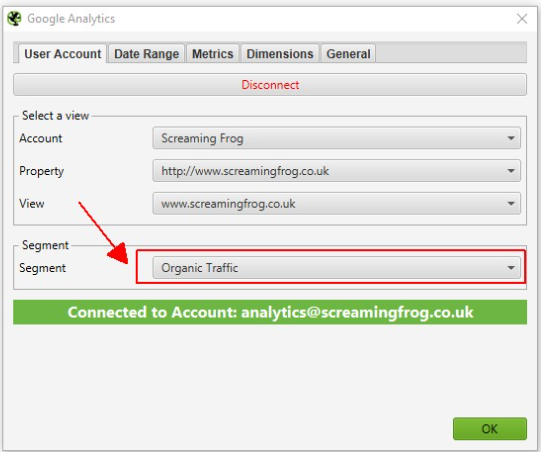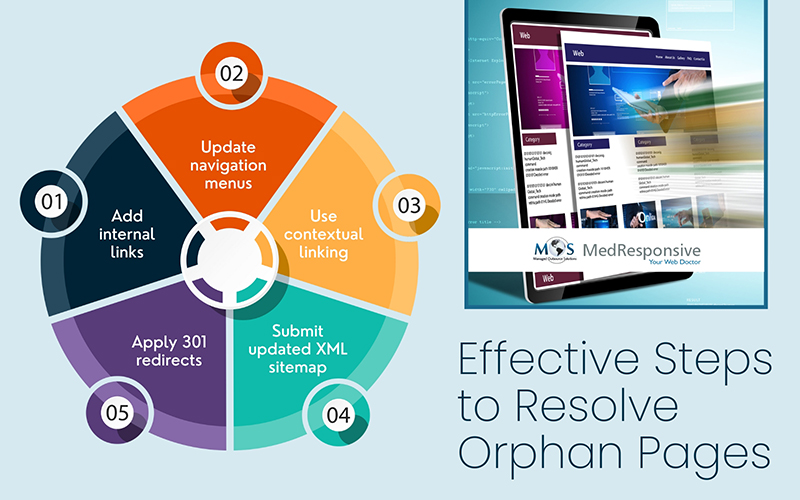Search engines find new content by following links. Orphan pages are pages on a website that don’t have any internal links pointing to them from anywhere else on the site. As a result, orphan pages are difficult for search engines to find and index, even if they contain useful content. By linking orphan pages appropriately, you ensure better distribution of page authority across your site, helping search engines crawl and rank your pages more effectively while enhancing the user experience. Leveraging custom website development services along with professional SEO support is an ideal way to fix orphan pages and ensure that every page on your website is properly linked. Orphan pages SEO support ensures that unlinked pages on your website are discovered and ranked by search engines for maximum visibility.
How Do Orphan Pages Occur?
Orphan pages appear on a website when there are no internal links connecting them to other pages, making them hard for both users and search engines to find. Common causes include:
Outdated content: If a site has old blog posts, landing pages, or campaign pages that were never linked in navigation or updated internally, these web pages become orphaned.
Poor internal linking structure: Pages can become isolated due to a disorganized and ineffective internal linking strategy. Common mistakes that create orphan pages include using too many links, vague anchor text like “click here,” and failing to link to important pages.
Temporary pages: Pages created for testing, promotions, or internal purposes can become orphaned if they are not removed or are not integrated into the main site after use.
Unindexed pages: Pages that are excluded from the sitemap or intentionally hidden become orphaned.
Website redesign: A website redesign can lead to orphaned pages when old URLs or content are not properly linked into the new site structure.
Orphan pages can affect your SEO because they get little traffic and low page authority. By identifying how orphan pages occur, you can take targeted steps to fix them, improving crawlability, indexing, and overall SEO performance.
Understanding the SEO Impact of Orphan Pages
Orphan pages may seem harmless, but they can waste crawl budget, weaken internal linking, and limit your site’s ability to rank. That’s why it’s essential to understand their true SEO impact:
Page does not get indexed: With no internal links pointing to an orphan page, search engine crawlers have no pathway to discover or index it. As a result, the page may not appear in search results.
Low search ranking: Pages that have no inbound internal links affect a site’s search traffic. The reason is that Google’s PageRank algorithm uses internal links as a ranking factor. Inbound links pass link juice or link equity throughout a website. So if a page does not have any inbound links, it may end up with lower ranks in the search engine results pages (SERPs) even if it is crawled and indexed.
Invisible to searchers: Orphan pages are virtually invisible to users. Even if such pages contain valuable information, searchers would not know that these pages exist because they don’t have inbound links from navigation menus or other pages.
The first step to improve orphan pages SEO is learning how to identify orphan pages on your website.
How to Find Orphan Pages
Check all URLs against your sitemap
An XML sitemap lists the URLs of all pages, files, and videos on your website. Even if orphan pages don’t have inbound links, you can still spot their URLs in the sitemap. To access it, simply enter yourwebsite.com/sitemap.xml in your browser.
Use a Web Crawling Tool
To find orphan pages, use SEO crawler tools such as Screaming Frog, Ahrefs, or SEMrush. A site auditing tool can consolidate data from multiple sources, which is why it is the most effective option to discover orphaned pages. It will scan your entire website, analyze the internal linking structure, and flag any pages with no inbound links. Most will generate a report highlighting orphaned pages, which you can then review to confirm they truly lack internal links. Here’s how it works:
- Run a full site audit: By running a full site audit or crawl and integrating Google Analytics and Search Console, you can find all pages that are linked internally from your homepage and other pages. Google Analytics finds pages that have received traffic from organic search, paid ads, or other sources, even without internal links.
Search Console can find unlinked pages in your sitemap or those with external links.
- Run a crawl analysis: Next, run a crawl analysis within your SEO tool. Set up an audit rule to flag any pages without at least one inbound internal link, making it easier to catch orphan pages. When configuring the audit, schedule recurring crawls to detect any new unlinked pages over time. If you’re working from a URL list, make sure your CMS provides the most up-to-date version. The tool will create a report by cross-checking the URLs from your site crawl against those found in your sitemap, Google Analytics, and Google Search Console.
- Export and analyze the orphan pages report: The tool will provide a list of orphan URLs that were found in the CMS, sitemap, or server logs which have no internal links pointing to them. This report can be exported for analysis.
Use Server Logs
Some pages, such as private campaign landing pages, are intentionally unlinked but may still receive traffic. Auditing your server logs is the only way to see these pages which search engine bots are actually crawling, even if they are not linked internally or listed in a sitemap.
Fixing Orphaned Pages
After finding orphan pages, evaluate their purpose and performance. Check whether they support sponsored, social, or referral campaigns, have quality backlinks, or attract traffic through onsite searches. Use your web analytics system to review traffic sources, visits, page views, and entry/exit behavior. Once you’ve identified orphan pages, the next step is to reconnect them to your website’s internal structure.
Here are some effective steps to resolve orphan pages:
- Add internal links – Link to orphan pages from relevant, high-authority pages (like your homepage, category pages, or blogs) to pass link equity.
- Update navigation menus – Include important pages in your main or footer navigation so they’re easily discoverable.
- Use contextual linking – Naturally add links within blog posts, articles, or product descriptions.
- Submit an updated XML sitemap – Ensure all valid pages are listed in your sitemap so search engines can index them.
- 301 redirects (if needed) – If the page is outdated or duplicate, redirect it to the most relevant active page instead of keeping it orphaned.
Keep in mind that campaign pages are often temporary—once the campaign ends, their value declines, and they can usually be removed from the site.
Rerun audits regularly to catch new orphan pages. Over time, pages can become orphaned if new content is added without links or if existing links are removed from deeper sections of the site. Scheduling recurring crawls in tools like ContentIQ helps you automatically detect and fix orphan pages before they hurt your SEO.
Boost Your Online Presence: Partner with SEO Experts
Fixing orphan pages SEO issues is essential because pages without internal links waste crawl budget, miss out on passing link equity, and often fail to rank in search results. By reconnecting them to your site’s structure, you improve discoverability, strengthen SEO value, and create a smoother user experience.
While tools can help you detect orphan pages, working with an experienced SEO company ensures they’re resolved effectively along with other technical SEO issues. Orphan pages are just one factor that can weaken site performance—ongoing monitoring and expert website SEO optimization are key to keeping your website healthy and ranking well in search results.
MedResponsive is a leading search engine optimization company in the US that offers digital marketing and SEO solutions for businesses in a variety of industries. Call (800) 941-5527 for a FREE consultation.
Boost rankings with professional technical SEO services