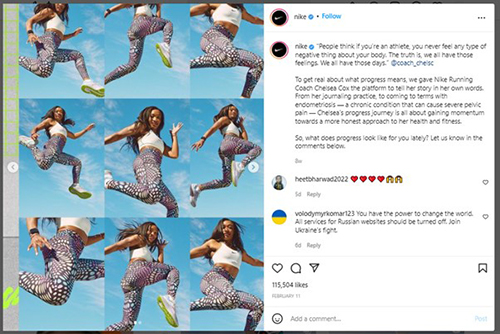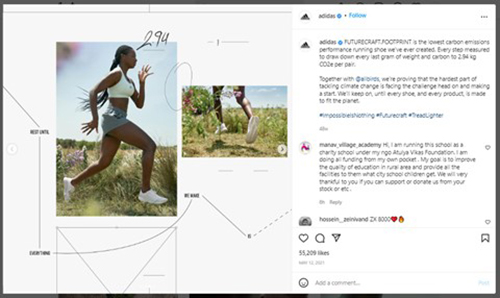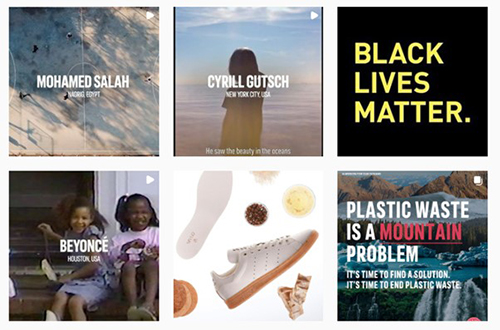If you are looking to boost brand awareness, increase engagement via social media, then try Instagram carousel posts ! Instagram carousel is a tool that lets you upload multiple photos and videos into a single post. This allows brands to tell stories through imagery instead of just text. This is a great tool for marketing as it lets you tell your business’ story in an interactive way and share your experiences with followers. It allows businesses to boost engagement on their Instagram account and generate more followers by providing entertaining and informative content for customers.
You can partner with social media digital marketing company that can help you to be consistent with an effective social media marketing strategy to boost brand awareness, increase engagement and improve business using Instagram. Earlier, Instagram was considered as a social media platform just to post some photos. But today, with Instagram Carousel, you can post 10 or fewer photos together in a single post and take your followers along with you. Scrolling down to see each one of the photos can lead to losing your followers who are not very much into your brand. It is the epitome of visual storytelling, allowing you to communicate a story that is longer than a single image and more robust than a few short hashtags.
With Instagram Carousel, businesses can show how they have progressed from beginning to end, or collect the greatest photographs that highlight its most important moments. Businesses can post the images of their products or show a variety of products from different angles or colors in one post, which makes it much easier for users to see them and choose their favorite option.
How to Create an Instagram Carousel Post
Here are some ideas for an Instagram carousel to make your Instagram profile look more attractive and engaging.
-
- Display your new products: Using the Instagram carousel, you can post the image of a new product, its color range or photos from multiple angles to give a clear picture to your followers. Choose a variety of images that demonstrate the product in various settings, and if appropriate, include a video. Use the different images to help buyers understand what they’re buying and answer any queries they might have.
This concept can also be applied to digital products and services. Show screenshots of your software in action, samples from your course, or examples of the printables offered.
-
-
- Set up a catalogue to show the details of your products: Carousel postings on Instagram are also ideal for catalogue-style posts. Within a single post, you can display a wide selection of related products. Suppose you have a new fashion line that includes blouses, pants, and even accessories.
You can combine them in a single post, show them in other combinations or shots, or make a fast video. To promote a new line of pans, display each item in the package along with some photographs of using them to prepare delectable dishes. This will encourage your buyers to buy your products.
-
-
-
- Post before and after photos to make your results evident: On Instagram, reveal posts are always popular, and carousels are a great way to take it a step higher. Your audience can learn about the entire process in one post, from before using the product to the end result.
It is also good for incorporating user-generated content. Demonstrate how your customers have used the product and the changes they have gained. Inspire your other followers with your product’s real-world results.
-
-
- Convey your brand’s story: With carousel posts, you can effortlessly communicate your brand’s story while also infusing it with personality. Furthermore, by ensuring that the first image is consistent with your Instagram aesthetic, it will fit perfectly into your nine-post grid.
Share images of your team, your workplace, your home office, and even early-stage company photos. Concentrate on the human factor and what makes your company or brand unique.
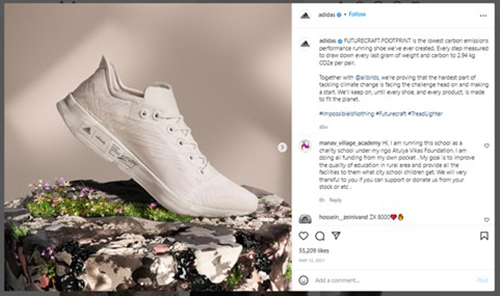
-
- Post your user-generated content or customer testimonials: User-generated content and customer testimonials are effective marketing tools, and including them in carousel postings is a smart move. People are more likely to purchase a product after seeing it and reading authentic reviews about it.
Reach out to customers who have tagged the brand in images of the product in action and request that they are used in carousels. Create visuals from written reviews to go with product images or videos.
-
- Include text with images and a proper call to action: Don’t be hesitant to combine text and images in some postings and make a clear call to action. Perhaps you’ve created a new freebie and want people to sign up for your email list to receive it.
Show off the freebie, explain a little bit about it, and then encourage users to sign up. Text is not restricted to the caption, so take advantage of all of the options to convey the most compelling tale in every post.
-
- Test different images by creating stories with them: You can test what works by developing a story with the images and placing them into a carousel if you have a collection of promotional photographs for a product or service.
This allows you to see what attracts people’s attention and promotes engagement. You can even create images just for the carousel to illustrate a story. It could be a joke, something about the brand, or even a customer’s story.
-
- Rewind a recent event: When a major event occurs, it’s easy to flood your newsfeed with posts about it and people will grow tired of it quickly. A carousel post, on the other hand, solves the problem. Do not spam your followers’ feeds with a series of updates, instead, provide photographs and videos from the event in a single post.
With their permission, you can also tag others who attended the postings and utilize the photos they took. For a more interesting post, combine event footage, promotional text, and still photographs.
-
- Use the video in a unique way: A static first image is used in many carousel postings, and then video is used in the content. You can, however, adopt a video created for other platforms and include it upfront.
Start with a video and then transition to still photographs or graphics for a new take on whatever you’re marketing.
-
- Tease out about your latest blog post: If you’re publishing blog content, podcasts, or even video content, use a carousel post to pull out some of the highlights and attract traffic to it. You can utilize some of the videos and photographs that you created for the post.
Add some text-based postings to elicit action and encourage visitors to read on for more information. However, don’t give readers too much information about the content and make sure they have a reason to visit the article.
-
- Hook your audience with the first image: The carousel’s first image serves as a hook or “above the fold” real estate. You should handle the first image as if it were a header or a headline. One of the objectives is to urge people to pause and pay attention. The rest of the carousel, such as the other images and text, can handle the post’s other objectives and convey the main message.
Consider keeping the initial slide of an infographic to a brief and bold statement that draws visitors to the remainder of the content. You have ten photos to convey your entire statement. Allow the first to take the lead.
-
-
- Every slide should be able to stand on its own. Sometimes you may scroll through your own profile and come across another brand’s carousel and post every single slide to your tales because they all resonated so much. That is the ultimate goal in this situation. This is because people can share certain images in their tales and messages, you never know which image will be the first one they see. Furthermore, once a user has seen the first image, the message may resurface in their feed with a different image.
-
Every image has the potential to be an access point. That is, from each image in the carousel, someone should be able to deduce the general topic or theme.
-
-
- You want to keep people browsing once you have captured their interest with the first slide. The greatest method to convince someone to perform what you want is to prompt or ask them, like with any marketing effort. A single line in your caption with a swipe call-to-action should be enough. Influencers, for example, frequently use phrases like “Swipe through to see more!” Not only does that short line make it obvious that the post is a carousel to anyone who hasn’t seen it previously. It also provides a layer of intrigue for those who didn’t swipe before reading.
-
Another common tactic used by businesses and influencers is to include a visual signal in the photographs, such as an arrow pointing to the right in all but the final image. You can also have a single continuous line or shape that spans all of the photographs.
Instagram Carousel Posts : Create More Brand Awareness and Enhance Brand Loyalty
Instagram Carousel posts provide something different to use for your brand which can bring better engagement, improve conversion and increase sales. If you wish to improve your Instagram marketing strategy with Instagram carousel and gain more prospective customers, then reach out to social media digital marketing company. They can also set up an effective social media marketing strategy that will help create more brand awareness, improve conversion rates, and enhance brand loyalty.
| Want to Make Your Instagram Profile Look More Attractive and Engaging? Leave the complexity of handling your business social media accounts to MedResponsive! Whether it is a new account creation, review generation or paid advertising, our search engine optimization company can handle all aspects of developing your brand’s social presence. We handle optimization for all social media platforms. Call (800) 941-5527. |