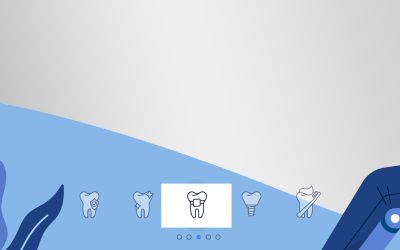Healthcare organizations rely on websites to get to the people who’d actually need their services. And one of the major tasks of website design services for healthcare organizations is cleaning up websites.
Why You Need a Clean-up
As you go through the SEO path for your website, once you’ve managed to get it to a favourable position in the search rankings and have experienced a reasonably good inflow of visitors and the resultant conversions, there could be a situation of stagnation where things just get stuck. If there’s one thing you learn in search engine optimization and online marketing, it’s that you can never rest on your laurels.
The competition is strong and it will catch up and, before you know it, you’re way far from where you were. The traffic just isn’t coming as it used to, and your competitors are grabbing much of your business. What’s more, Google’s algorithm changes keep happening from time to time and cause a certain level of volatility. If there’s one message coming out of all this, it’s this: “Time for a clean-up.”
What to Clean Up
Apart from the fact that your content needs to be updated, there are other factors you need to take stock of.
- First, you must get your analytics data reviewed.
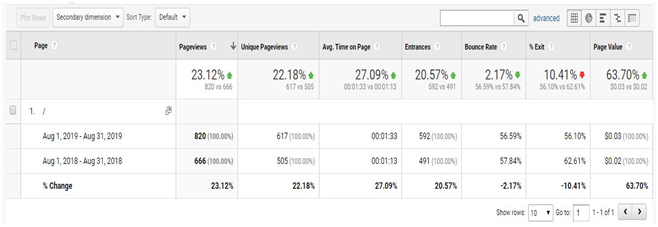
Analytics actually give you a great deal of insight and information, which can therefore give you an idea of where to start cleaning up. It can tell what pages your visitors are landing on, the pages they are coming from, the most popular pages in your website and even the kind of device (mobile or desktop) they’re viewing your page from.
- You need to get your links checked again and again. This isn’t just something you should do once in a while though, but as a regular process. This is an exhaustive task for sure, but it’s worth the effort since a broken link isn’t good for the user experience. And Google values user experience above all. You need to check your external links as well as internal links. Remove all links to pages no longer existing and update links to pages whose content may have changed.
- As we touched upon earlier, you need to update your site’s content. That means you need to modify the content of your pages and remove any outdated content and irrelevant pages. Some of the content may have been useful once, but probably not as relevant now. You may perhaps need to make it more descriptive. You may need to add more research-based information or address any recently developed concern or news report, or include any new services you offer or changes to them. You may perhaps need to give a fresher call-to-action (CTA). Sometimes though, the whole page would need to be removed. Or you may also need to add new pages.
- Not only should your content be updated, it must also belong to the relevant category. So the content tags must be updated.
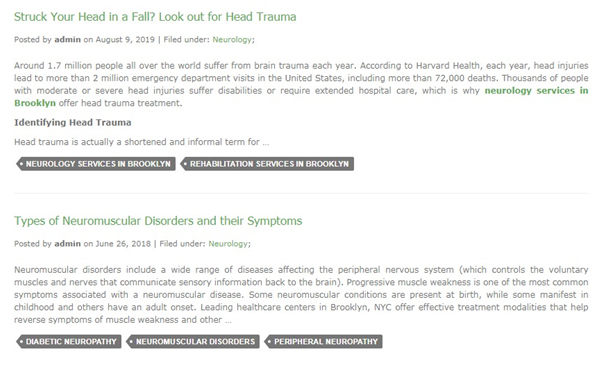
Is the content on your website categorized under the right category? Any irrelevant categories or tags must be updated. Tags are essential for visitors to your website to find stuff within the site. Tags need to be perfect since visitors often need to find content regarding a particular topic faster. Not finding what they’re looking for hampers the user experience. You also don’t want the wrong content to come up when they click a particular topic or category. You may also need to add new categories and remove those no longer relevant.
- Also, ensure that you check the images in your site. Any irrelevant ones need to be removed. Perhaps you have seasonal images or themes that need to be changed. Some images might need to be removed and some added. And don’t forget to add the appropriate alt text for the images so that they’re accessible to the search engines and can help you in image search.
A website that performs well on all devices, particularly mobile, is critical to the success of medical search engine optimization. For effective performance and user-friendliness, you need a website that’s cleaned up and fresh.