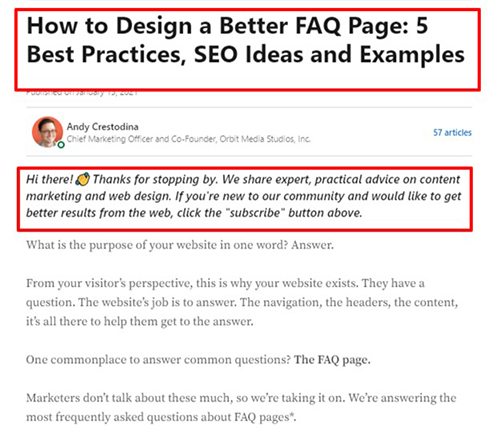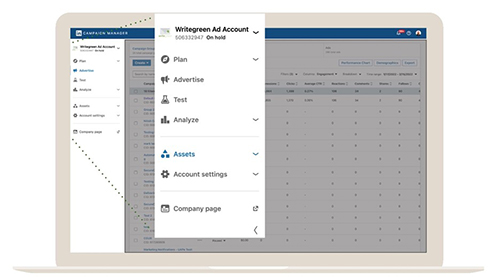LinkedIn has announced Newsletters for business pages, a new way for brands to stay in touch with their audience on the platform. Launched in 2003, this business and employment-oriented online service continue to test and iterate new solutions to help its users grow their networks, expand their reach, and engage with new audiences. Organic SEO companies keep track of the latest social media updates to help businesses build their brand and connect with their audience.
LinkedIn Newsletters for Business Pages
Last year, LinkedIn debuted a feature called “Articles for Pages” which help you publish long-form professional content to invite conversations and drive greater engagement. The platform introduced Newsletters for business pages, a new way to build communities around topics that matter most to their customers with recurring Articles from their Page – of similar subject matter – that members can subscribe to.

LinkedIn is now taking steps to modernize Newsletters — which were once the domain of email marketing — for the social media age. Being an extension of the Articles for Pages feature, Newsletters helps you foster and deepen your connections with your organic communities around important topics. It also simplifies the way you manage your advertising campaigns from start to finish.
For instance, global news publication Insider and video communications company Zoom witnessed immediate value in their first Newsletter campaigns. Insider was one of the first publishers to join LinkedIn’s pilot program and gained nearly 820,000 subscribers within 24 hours. The other nearly adopter, Zoom, was one of the first software technology companies to publish a Newsletter and saw over 10% of its followers subscribe to it in the first 24 hours.
Advantages of LinkedIn Newsletters
Are LinkedIn newsletters worth the hype? Yes, they are!
If you have the opportunity to publish a newsletter on LinkedIn, grab the opportunity — it can help grow and strengthen your community quickly. Key advantages include:
- Faster reach by expanding your audience: When you create your Newsletter and share your content outside of LinkedIn, it helps to drive immediate reach with automatic, one-time notification to your Page followers and also increases viewership. Moreover, when sharing it outside of LinkedIn, you are making your content reach a wider audience and build more meaningful connections.
- Boost Brand Awareness: A LinkedIn newsletter helps get your brand in front of the right audience and showcases the solutions you provide.
- Sustain an engaged community: When a new newsletter is published, it helps sustain an engaged community of opt-in subscribers with on-platform and email notifications.
- Easier to publish: It can help you grow and strengthen your community by communicating with a free, native solution that makes it easier than ever to draft and publish long-form content.
- Helps build authority: By creating valuable content, LinkedIn‘s newsletter is the perfect tool to establish yourself as an authority in your niche. Your audience will view you as a trusted source of information — especially when they need the products or services you provide.
How to Create a LinkedIn Newsletter
To create and publish a newsletter on LinkedIn:
- Click on “Write an article” at the top of the homepage
- Select “Create a newsletter” in the publishing tool
- Add a title, description, publishing cadence, and logo for your newsletter and click Done.
- Now you have created a newsletter. You can see your newsletter title near the upper right corner of the page.
NOTE: If you don’t see the newsletter title, click on the dropdown menu and select the newsletter you want to write in.
- Once all this is ready, you can now write the first article for your newsletter.
- After you complete it and you feel it’s ready for publishing, click “Publish” at the top of the screen. To share your newsletter in your feed, click Post.
The published article will then get notified to your subscribers saying that your latest newsletter is out.
Simple isn’t it?
Once you publish your first article, a page for your newsletter is automatically created. The page will contain an overview of your newsletter, your profile information, and a list of the articles in the newsletter. By providing a preview of your newsletter and by sharing it on or off LinkedIn or on your other social channels, you could drive more engagement across your entire audience and maximize your reach. You can also:
- Publish up to one article every 24 hours
- Add more context to an existing article
- Comment on what’s specific in your newsletter article
- Ask questions of your readers
- @mention or add #hashtags
NOTE: Authors can only create and maintain one newsletter at a time. If you delete your newsletter, you will be limited in your ability to create a new one.
Simplified Campaign Manager Experience
Along with the new announcement of newsletters, LinkedIn also introduced a Simplifying Campaign Manager experience with streamlined navigation that mirrors the customer’s typical campaign lifecycle: Plan, Advertise, Test, Analyze – which increase its ease of use.
This new Campaign Manager experience enables you to spend less time managing and more time executing successful campaigns which offer easy access to your account settings and asset management in addition to the ability to quickly toggle between multiple accounts.
LinkedIn is committed to creating new features and solutions that help its users quickly deliver value for their customers – whether it’s sharing new tools to help grow communities and increase engagement or simplifying the way of work to make the jobs a little easier.
To learn about and leverage social media updates for your business, reach out to an experienced digital marketing agency that provides social media marketing services. An expert can help you make the most of social media to increase engagement and improve your website’s search ranking.
Need support to implement result-driven social media marketing strategies?
At MedResponsive, our social media digital marketing company can handle all aspects of developing your brand’s social presence.
Contact us at (800) 941-5527 for affordable social media packages!