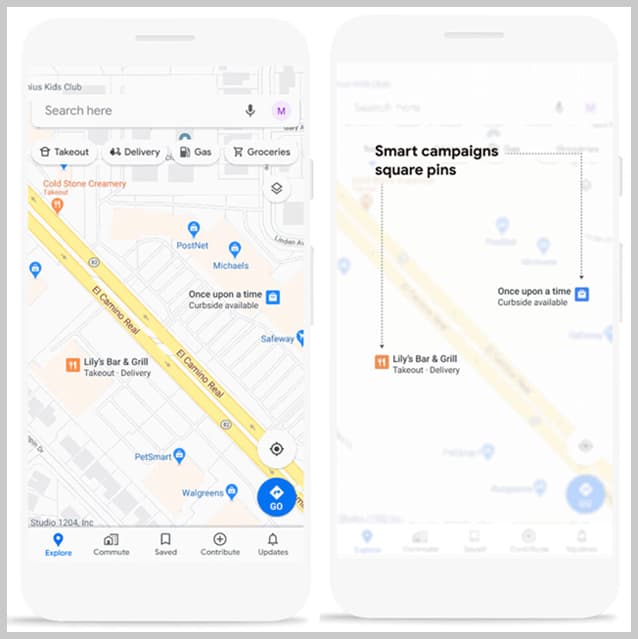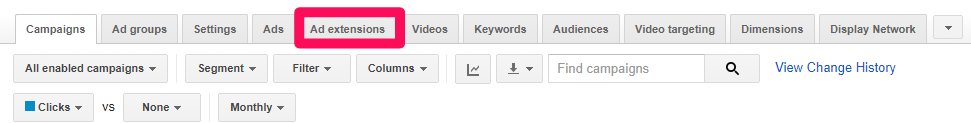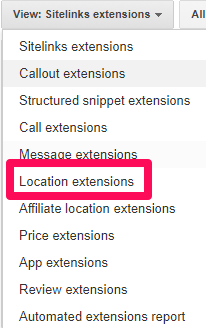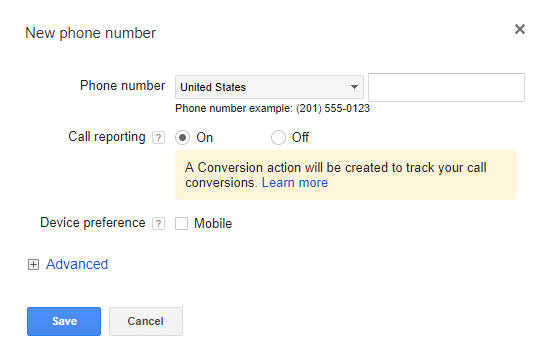Recently, Google announced the rolling out of free promoted pins for smart campaign advertisers who utilize Google My Business (GMB). The new feature allows businesses to promote themselves for free – that means, advertisers will not have to pay for promoted pins, calls, clicks, or give up portions of any sales resulting from the ads – in Google Maps. The opportunity is widely available from now until September 2020. If you haven’t yet created your GMB listing, then you can do so with the support of a professional company that provides digital marketing services in New York. This is very important because such companies might be aware of Google’s latest features and trends and will help build your brand online using these features.
The new promoted pins feature helps smart campaign advertisers to promote their business by highlighting their unique services and offerings such as pickup, delivery, curbside pickup, and more. This helps the business to stand out among other businesses displayed on Google maps, when a customer runs a search. The feature is being offered by the tech giant for free in an effort to help small businesses that are opening up after months of lockdown following the COVID-19 pandemic.
Let’s discuss how our digital marketing services can help you thrive.
Contact us at (800) 941-5527! to schedule your Free Consultation!
Google Maps and Promoted Pins
According to Word stream search marketing company, over one billion people use Google Maps, and they use it to navigate to over 1.5 billion places each year, which means, a large number of people are still out there looking for and navigating to local businesses. It also indicates that Google Maps has the opportunity to drive traffic to your local business. How is it possible?
According to Google, 30% of all mobile searches are local-based queries relating to location. In fact, it’s more than doubled in the past year for searches such as “stores open now.” Also, searches for direct local-buying options have also increased. Google also found that 76% of people who search on their smart devices for something locally will visit that business within 24 hours of their search. However, these trends had a greater impact on local store owners who wanted to grow their businesses. Therefore, if you want to drive more traffic to your business, you need to get in front of these mobile users in the most direct way possible such as through mapping applications. And here comes Google Maps and their promoted pins campaign.
Promoted pins are basically a local version of paid search ads specifically crafted for Google Maps. Google has already started rolling out promoted pins to smart campaign advertisers with a Google My Business profile, and they will be fully available in the coming weeks (searchenginejournal.com). You can use them to get your business in a prominent position when a customer is using the application to find a business. Many small businesses are starting to use this feature as it gives them the chance to outrank competitors in their area.
A part from being free, these promoted pins give incentive to business owners to use Google My Business. The service is very helpful for small businesses to get attention on the search engine giant. They can take advantage of promoting their business on Maps and also try to invest a few hours with a social media person to get their GMB site set up (if they already haven’t) and then monitored over the long term.
Set Up Promoted Pins on Google Maps
To set up this newly-developing platform on Google Maps, you need only a few minutes – but if you don’t have a GMB profile then it might take a few days. All you have to do is use a few basic functions such as
- Verify GMB Profile: The very first step towards setting up promoted pins is to officially verify your business with Google. If you haven’t already done that, then it might take a week or more to do so. This is an important step required by Google to make sure that your business is legitimate. So, to verify your business with Google, add or claim your business listing.
After entering all relevant information on your GMB listing, verify it which you’ll likely be doing by mail. This step is very important because, if you have not verified, Google won’t display your business or provide access to other key GMB features. Once your details are verified, a postcard with a code will be sent to you by mail and you have to verify your GMB listing with the enclosed code. And then, your Google My Business page is officially up and running!
- Use AdWords: After verifying your GMB profile, head to AdWords to connect your account.
- Navigate to “Ad Extensions” tab, where you can start to enable the proper extensions to become eligible for promoted pins:
Image Source - Choose the “Location extensions” option from the drop-down list.
Image Source - Link your GMB profile, by clicking the “+ Extension” button and enable promoted pins.
- Once you’ve clicked, set up a few more local-based extensions by clicking on the “Call extensions” tab next.
- o Insert your local phone number and select if you want Google Maps to report this for conversion data (which is highly recommended):
Image Source - It will help your promoted pin ads show your local phone number, making it way easier for people to “click to call” your business.
- Once you are done with adding the phone number your promoted pins are now available on Google maps.
- Navigate to “Ad Extensions” tab, where you can start to enable the proper extensions to become eligible for promoted pins:
With this new free feature, businesses can stand out among the local businesses in their area.
Google’s New Features for Smart Campaigns
In addition to free promoted pins, Google Ads is introducing other new features for smart campaigns such as enhancing the ability to sign up from any device, see results directly in Google Search, and control when ads are shown.
An experienced SEO outsourcing company can help you capitalize on Google My Business, alo45tng with newly rolled out features.
Ready to boost your online visibility and attract more customers?
Call us now at (800) 941-5527 to get started!