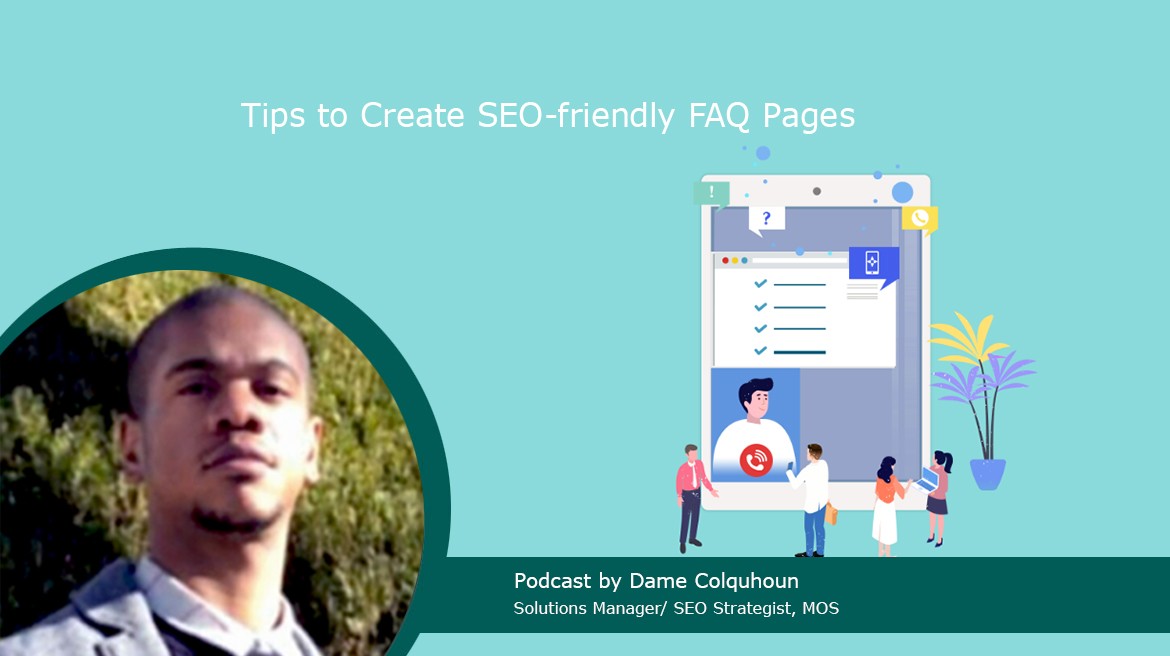MedResponsive is an experienced SEO company, with a skilled team of experts staying up to date with the changes in the search engine landscape. From SEO, social media marketing services, PPC advertising, medical website development, web application development, software development, to e-commerce solutions, we support you at every step to achieve the desired outcomes.
In today’s podcast, Dame Colquhoun, our Solutions Manager/SEO Strategist, discusses key tips to create SEO-friendly FAQ pages for website.
Listen to the Podcast now!
Read Transcript
Hello –
This is Monica Thomas the Search Marketing/SEO manager for medresponsive.com
Read Transcript
Today we’re going to go over SEO friendly FAQ page strategies to use for your business website.
Are you on a frantic content marketing spree for your website and planning to optimize its content to increase SEO value? Then start by building frequently asked questions -FAQ content. FAQ pages are valuable to organic performance, incorporating keywords into an on-page copy, optimizing title tags and meta- descriptions, adding structured data – all of these practices contribute to the SEO value of a FAQ page for Google. When creating a FAQ page, be clear and unambiguous when answering the questions.
00:45 Tips to Consider When Creating an SEO Friendly FAQ Page
Here discussed are some common tips to consider when creating an SEO friendly FAQ page.
00:52 Find business related relevant questions
First up is finding questions relating to your area of business. One of the first things to do before creating a FAQ page is to find relevant questions related to the specific area of business. Never ever try to create a sloppy FAQ page to drive more traffic to the website, as it won’t help SEO and will lead to worse results for the website. In any case, visitors who cannot find information on what they’re looking for will quickly leave a page. So basically with that portion. What we’re trying to say is – keep it simple, answer the questions that you know.
People normally have an issue understanding concerning your service and then from there what you can do is also go to Google search – type in a question that usually people will ask pertaining to your service and then what you do is scroll down to the Google suggestions section. Basically, that’s the section where you see a number of random questions or someone giving an example, so those questions when you click it, you’ll notice that a lot more starts to populate. In that area, you basically wanted to just use those and add it to your FAQ page, anything that you feel that is important and then from there, you can even make actual articles for each FAQ that you name out, at least the ones that are important to make additional information. That way, you give yourself and Google more armor to let the Google search engine know that your site is beneficial and these are additional information that let people know about a certain fact.
02:43 Incorporate keywords
Next on the list is: incorporate keywords into the FAQ answers. The FAQ pages created for business website offer a unique platform to use the right keywords. Placing the top keywords meaningfully in the answers will make a positive contribution to the overall ranking of the website page in search engines. Using the right terms with good content allows the website to rank high in organic results and gives positive results for SEO. The major goal should be writing answers and questions relevant to the area of business. Using keywords that aren’t relevant to the area business or brand will not drive traffic to the brand and website and will not affect SEO. Well, so in this portion here, like we mentioned in the first bullet point, you want to focus on the more relevant questions, not just questions that people do ask pertaining to your service, but it doesn’t really help you drive sales or get people open to giving your service off to someone that needs it. So what you want to do in this case is just make sure that the keywords that you’re using are also added within the FAQ page or the service section that you’re going to speak on. And I talked about creating an article for certain questions that you answer on the FAQ page. This is the portion that will help you to add the keywords in because then you’ll be able to show up on Google for multiple things, outside of you, just talking about your service, Google is going to find you even more so for the keyword and based on that people are searching for those keywords, so on and so forth. So, on the page you end up seeing an example of how to go about putting together your keyword list so that you can maximize the content that you’re going to use on the FAQ page.
Alright so now we’re going to go on the backend of your FAQ page as well as any other pages that you’ll make up that will be helpful in the FAQ page that you’re going to build.
05:00 Optimize title tags and meta descriptions
So, the next bullet point is optimize title tags and meta descriptions for FAQ pages. With multiple pages it is possible to incorporate topical relevant keywords into the title tag and meta description of each FAQ page. Title tags help search engines understand what the page is all about and users understand what content services are for the page. Meta descriptions are an important component that can impact CTR, which is click through rate, and we’ll go over that within the article, so just check it out.
By optimizing both of these on page SEO factors, you can provide users and Google with a clear explanation of what the page is all about. So that’s all title tags and meta descriptions are for. It’s going to help Google understand what the page is about. So make sure you go, if it’s not you that’s setting this up, make sure that your guys or girls, are adding the keywords that once you check out the last bullet point we talked about and the steps to get your keyword list, make sure that they’re adding those type of keywords within the backend so that Google understands what the page is about. And remember don’t keyword stuff, so we gonna go do some examples within this bullet point, just check within the content on the site but all in all, it involves a plugin called Yoast and this is for WordPress. I’m sure they use it for other CMS systems, but WordPress, you’ll just download Yoast, and then from there it will walk you through where the title tag section should be and where the meta description section should be, and okay, and this is how your meta description is, well, it’s weak, you need to improve it or this is perfect just leave it, move on.
So just remember that a well optimized FAQ page can contribute to organic search strategy and success, even if it’s one small piece of a much larger puzzle.
Of course, I can go a lot further into talking about the other bullet points, but the best thing for you to do is to check the content online because that’s where all the actionable tips are. I talked a little bit about them, but it will take way too long for me to go through one bullet point in steps, okay this is what you do, this is what you do, you still need to visually see it. So just go on the content itself, scroll down to the bullet point that you need and you’ll see the steps there. And if you run into issues, just reach out to us or just leave a comment and so we’ll reach back out to you.
Okay, take care yourself. Bye!