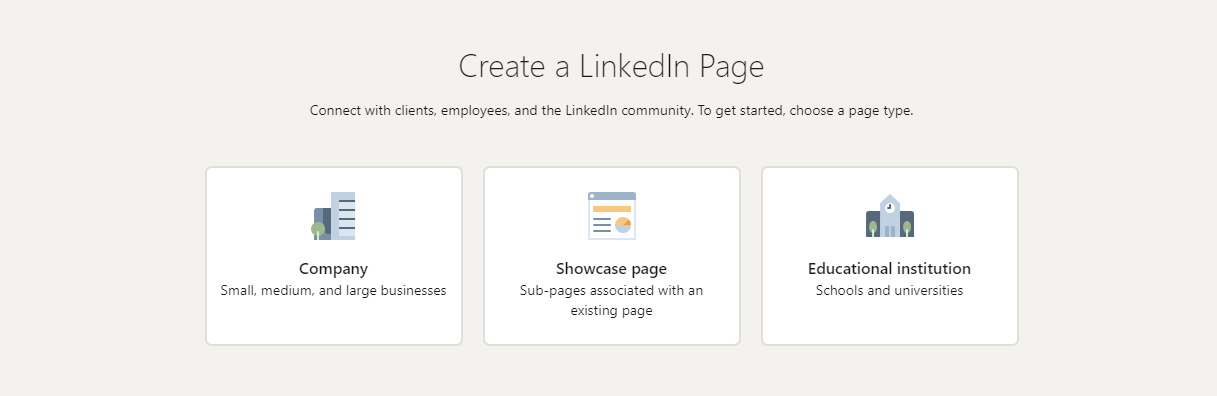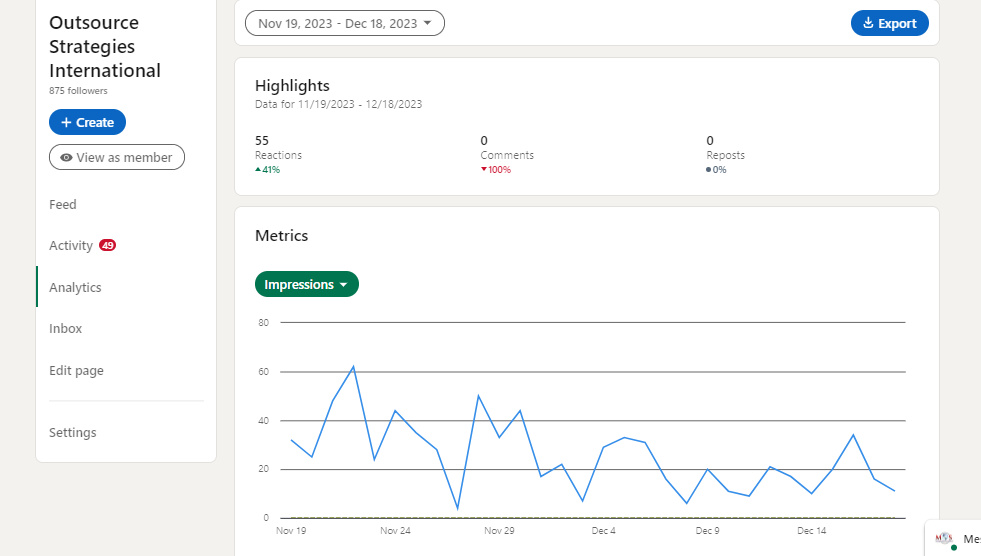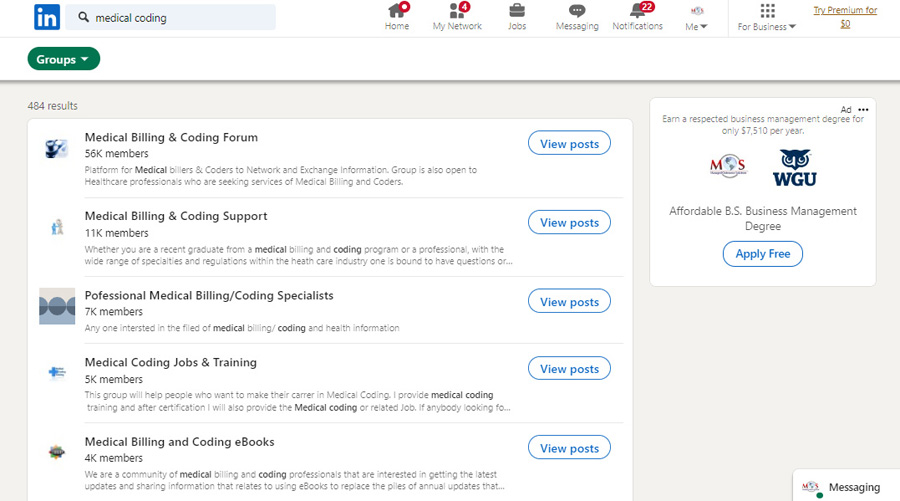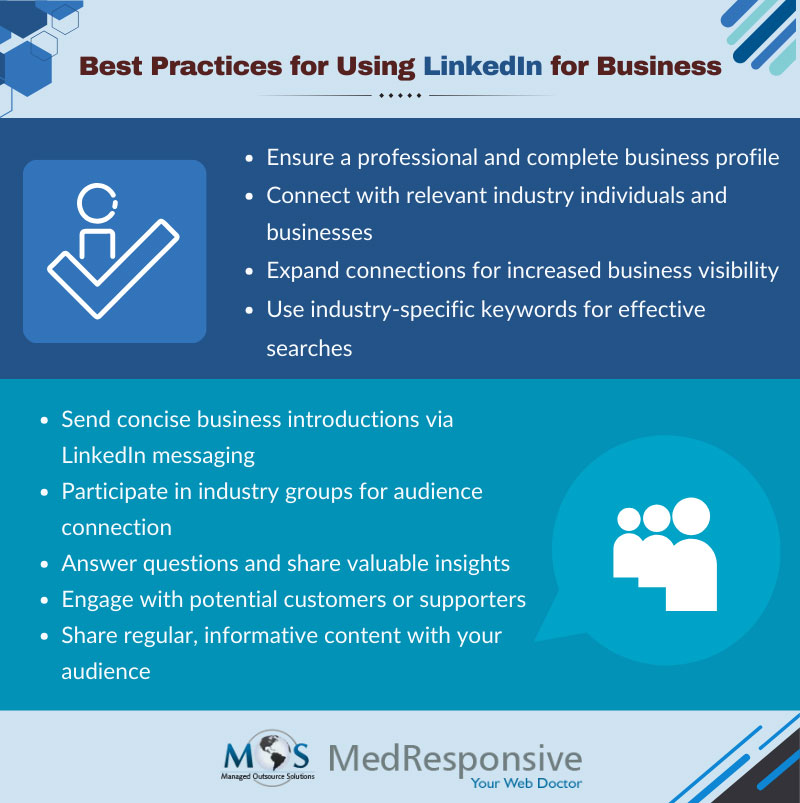LinkedIn is a unique platform that caters specifically to professional networking and B2B interactions. You can enhance your online professional presence with LinkedIn marketing efforts. For professionals in any industry, it serves as a great social platform to build their brand more easily and efficiently than ever before. An experienced provider of social media management services will be up to date with all the social media platforms businesses use to get leads.
LinkedIn Statistics
According to reports, LinkedIn has more than 1 billion members in 200 countries and regions worldwide. There are more than 211 million members in the U.S. itself.
- 141 million people log in every single day to the platform
- 96% of B2B marketers use LinkedIn for organic social marketing
- 77% of content marketers say LinkedIn has the best organic results
Source: LinkedIn
With its expansive user base of professionals and decision-makers, LinkedIn provides businesses an unparalleled opportunity to establish thought leadership, build brand credibility, and forge valuable connections within their industry. Engaging content shared on the platform not only boosts brand visibility but also facilitates meaningful conversations with potential clients, partners, and industry influencers. LinkedIn’s targeted advertising options allow businesses to reach their desired audience with precision, making it a strategic tool for lead generation and business growth. In essence, LinkedIn marketing is not just about building connections; it’s a powerful catalyst for elevating brand presence, fostering collaborations, and unlocking new opportunities in the corporate landscape.
Your business can benefit from LinkedIn’s
- advanced networking ability
- organic creation of connections and leads
- advanced search function
- features – Pulse, Groups and Ads
A complete business profile on LinkedIn enables you to rank higher in search results. There are many opportunities to grow your reach here. You just need to find and utilize them.
Why Use LinkedIn for Your Business?
How Can You Get Your Business on LinkedIn?
First, create your profile
- Upload a professional photo of high-quality
- Create an attractive headline that people will see when they visit your page
- Write a summary of two to three small paragraphs with some keywords on your business
Set up a company page
So what’s a company page? A company page is important to promote your business on LinkedIn. Make sure that this page contains all information – what your business is, what kind of products or services you offer, brand logo, and more so that people are more likely to stick around on your page and then contact you. This company page can be linked to your page, which helps to create a connection between you and your business.
To set up your Company Page, choose the “Work” icon and then select “Create Company Page”. Consider using a high-quality company logo as the profile image. On the company page, you can also include a place to post jobs, share company updates, and reach potential clients. Filling all sections of your company profile overview and keeping it up to date allows your page to become more searchable.
Start posting
Stay active on your company page and post relevant content. This will help your customers and employees gain confidence in your firm. With informative content, you can also get more followers on your business page. Enabling you to get more shares on your posts thus increasing your reach. Choose to post diverse content types – the latest blog posts, testimonials, and case studies from past clients, upcoming events, or meetings your business is hosting, and more. Keep in mind that LinkedIn is a professional network and the content you post must suit this platform.
- Make sure you monitor the performance of your posts either in the updates section in the admin view or under the analytics section.
- Stay up to date with news stories in your industry by reading “Feed” and “What People Are Talking About” categories in this platform. News will provide more ideas on writing fresh content with relevant topics.
- Also, like or comment on other noteworthy content posted by your connections. This helps increase your visibility on the platform.
Join LinkedIn Groups
In LinkedIn Groups, you can find professionals from the same industry so that you can share content with them and thus expand your network. Consider finding relevant industry associations to which your clients or prospects belong and join these groups. These groups can bring your customers together, especially for business-to-business (B2B) companies.
Search for specific groups using keywords related to your industry. For instance, if you run a law firm in New York, search for keywords such as “NY legal firm” or “New York law firm”. You can also start your group. LinkedIn also offers suggestions for groups that may be appropriate to you.
Find topics not only connected to your brand but also those that your customers care about, as this will keep the conversation more focused.
To create your group on LinkedIn, click on “Create group” and fill all the fields such as Group title, Group logo, Description, Group rules, and Group membership
You can also create custom messages that are automatically sent to invite people interested in joining your Group. LinkedIn has default message templates such as Request-to-join Message, Welcome Message, or Decline and Block Message. These options will be available under the “Manage” option on your LinkedIn Group homepage. Stay active in the group by initiating or participating in relevant discussions.
LinkedIn Ads
To boost your business growth, you can benefit from the advertising opportunities this platform provides.
Types of LinkedIn ads include Sponsored ads, Direct sponsored content, Sponsored InMail, Text Ads, or Dynamic ads.
To begin your LinkedIn advertising campaign –
- Sign in or create an account in Campaign Manager and choose “Create Campaign”
- Then choose your ad objective and come up with audience targeting limits
- Now choose the ad format you need and enable the LinkedIn Audience Network
- Then set your ad budget and campaign schedule. Finally, preview and launch your ad campaign
These ads can extend the reach of your page beyond your existing connections to a more professional audience and thus attract new customers.
Choosing the right social media marketing company for LinkedIn can significantly impact your brand’s online presence and engagement within the professional community. Look for a company that specializes in LinkedIn marketing, with a proven track record of successful campaigns. A proficient agency should have a deep understanding of the platform’s unique dynamics, including the professional audience and business-focused features.